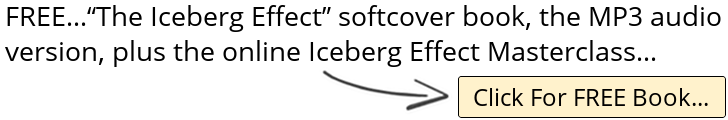How to Start a Blog in 2019 – Step by Step Tutorial for Beginners
Learn how to start a WordPress blog in 2019 with this step-by-step tutorial for beginners. In this video, you’ll learn how to build, grow, and monetize your very own self-hosted WordPress blog.
By the end of this video, you’ll have a sleek, innovative, and mobile responsive blog that will give you the opportunity to earn a passive income online.
60% OFF WEB HOSTING: Gain access to Bluehost’s exclusive offer for WordPress bloggers. ONLY $2.95 per month! (save with my affiliate link): https://www.bluehost.com/track/bennyc23/shapely?page=/special/wordpress
Finally, don’t forget to pick up your free copy of my eBook “The Blog Starter Kit”: https://www.blogwithben.com/free-ebook
/ / / / / / /
WHAT YOU’LL LEARN IN THIS VIDEO
Click the timestamp next to each step to jump to that specific part of the video.
1. Video outline. 2:31
2. How to start a WordPress blog (web hosting and WordPress installation). 8:01
3. How to set up a WordPress blog. 25:58
4. How to install a free WordPress theme (Shapely) *. 55:42
5. How to configure WordPress plugins and create a child theme. 1:01:12
6. How to design your blog and create a truly unique experience for your users. 1:37:51
7. How to monetize a WordPress blog. 3:24:29
8. How to create an opt-in form and landing page**. 3:34:00
9. How to create an About Me and Contact page. 3:56:25
10. How to publish an awesome blog post (Gutenberg tutorial)! 4:20:11
11. How to set up a Privacy Policy page 4:58:55
12. How to create an XML sitemap and submit it to Google. 5:06:32
13. How to launch your blog! 5:11:20
* Shapely can be used for any industry or niche. However, for this video, I’ll be showing you how to create a photography blog.
** Please watch the video below when it comes time to set up your opt-in form. MailChimp has made some changes to their backend since this video was recorded. The video below is an updated version of the new MailChimp interface.
/ / / / / / /
ADDED BONUS: HOW TO MONETIZE A BLOG
Plus, as an added bonus, you’ll also learn how to monetize your blog so that you can start earning a passive income with your digital platform. This is important because blogging has become a billion-dollar industry, and the sooner you get your foot in the door, the quicker you’ll be able to start generating revenue with your blog.
By the end of this tutorial, you’ll have a sleek, innovative, and mobile responsive blog that will give you the opportunity to earn a passive income online.
/ / / / / / /
IMPORTANT LINKS FOR THIS VIDEO
1. Code Cheat Sheet
https://docs.google.com/document/d/1Z0uDCd2vGU72PhdwHWUpnMN0t978coQV8Ysw-bbZTSw/edit?usp=sharing
2. Access to Bluehost’s Exclusive Offer for WordPress Bloggers – ONLY $2.95 per month (affiliate link)
https://www.bluehost.com/track/bennyc23/shapely?page=/special/wordpress
3. How to Transfer a Domain Step-by-Step Video
4. Download the Shapely WordPress Theme for Free
5. Child Theme Configurator PHP Debug Fix
6. Pixelmator
https://www.pixelmator.com/pro/
7. Canva
https://www.canva.com
8. PNG Images
https://www.kisspng.com
9. Hex Color Picker
https://www.color-hex.com/
10. HTML Copyright Symbol
https://www.w3schools.com/html/html_symbols.asp
11. Privacy Policy Guidance
https://developers.google.com/actions/policies/privacy-policy-guide
12. Affiliate Disclaimer Template
https://termsfeed.com/blog/affiliate-disclosure/
13. GIFS
https://giphy.com/
14. GDPR Sassy Social Share Privacy Policy Guidance
15. Validate XML Sitemap
https://www.xml-sitemaps.com/validate-xml-sitemap.html
16. Google Search Console
https://search.google.com/search-console/about
/ / / / / / /
Remember to grab your FREE copy of “The Blog Starter Kit” and learn how to build, grow, and monetize your next blog. Inside I’ll show you how to turn any blog into a thriving business. https://www.blogwithben.com/free-ebook/
Finally, be sure to follow this link to take advantage of Bluehost’s exclusive offer for WordPress users (affiliate link): https://www.bluehost.com/track/bennyc23/shapely?page=/special/wordpress
/ / / / / / /
For more free tutorials and digital downloads swing by https://www.blogwithben.com/
Also, you can find me on Facebook, Twitter, and Instagram! Come say hi!
TWEET THIS VIDEO: https://ctt.ac/A8ToP
https://www.facebook.com/blogwithben/
https://www.twitter.com/blogwithben/
https://www.instagram.com/blogwithben/
Thanks for watching!
#howtostartablog #howtocreateablog #wordpress