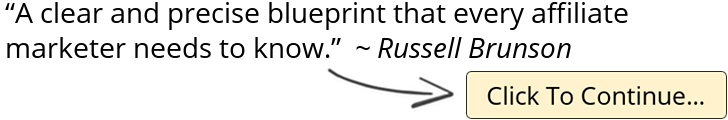How to Rank For 1000s of Keywords Using Google Search Console
Today I’m going to teach you how to rank for thousands of keywords using Google Search Console.
RESOURCES & LINKS:
____________________________________________
Ubersuggest: https://neilpatel.com/ubersuggest/
____________________________________________
So the first thing I want you to do is to log into Google Search Console, it should look something like this and what I want you to do is click on your website profile and you can switch them here at the top.
Once you click on your website profile, then I want you to go to search results and click open report and this will show you the traffic, all the queries that are driving you traffic from Google, but what I want you to do is click on the pages link right there, and this will show you all the top pages that are driving you the most of the traffic from Google.
Now the pages at the top for me are Ubersuggest related. Most of the traffic come from people just typing on Ubersuggest, but I want you to look for blog posts with high impressions or webpages with high impressions and not as many clicks.
First off, I want you to click the arrow here, so you can go to the page and that’ll load up in a new tab, but on top of that, I want you to click on that page within Google Search Console, and you’ll see the URL clicks and impressions, then I want you to click on queries.
When you click on queries, it’ll filter all the keywords that drive traffic to that specific page and you can also, at the top, click average position and when you click average position, it’ll show the position that you rank for a lot of these keywords. So I already loaded up the page and as you can see, I’m getting a lot of clicks from Instagram followers.
Now, if I look on this page, Instagram followers, I mention it a decent amount of times. So not an issue there with the keyword, but as I scroll down, there’s some keywords that don’t get as many clicks.
So let’s look at how to increase Instagram followers And same thing, I’m going to see if I mentioned that keyword. How to increase Instagram followers.
Now let’s go to the next one. How to get more followers on Instagram. Okay, how to get more followers on Instagram. I don’t mention that key phrase, either. Real followers, let’s see, this one gets 3000 clicks, 19,000 impressions. Real followers, okay, I mention it twice.
Once I modify it, I would take the URL and then go into Google Search Console and in the URL bar here in the search bar, I would hit enter and it would say retrieve data from Google’s index and it takes a little bit to load. And once it loads, you can see here, all right, you have all this information, URL is submitted.
I want you to click request indexing and once you click request indexing, what you’ll find is Google will then go and index this page again. Sometimes they index it right away.
Sometimes it takes them a day or two, but if you’re making changes to your page, you won’t see the increase in traffic unless Google updates their indexation of the page.
Indexation is them crawling and caching and knowing what that page is about. So if you’ve modified your text, you have to wait for Google to see it and by putting your URL in here and then clicking request indexing, they’re more likely to go and crawl the webpage right away. You’ve updated it and then make those changes and then boom, you’ll start ranking for more terms.
It doesn’t instantly happen. In many cases, it can take a few weeks to a month, but just doing this little simple thing is an easy way to get more traffic and once it goes through the process, it can take a little while, like as you’re seeing here, then it says, submit for indexing.
Submitting and indexing requested and you just click got it and that’s it, you’re done and you’re off to the races.
Now I want you to go and do this for 20 of your pages that are getting traffic based on the data that Google Search Console is showing you.
If you have any questions, leave a comment below. If you want my team at my ad agency to just do it for you, check out Neil Patel Digital.
► If you need help growing your business check out my ad agency Neil Patel Digital @ https://neilpateldigital.com/
►Subscribe: https://goo.gl/ScRTwc to learn more secret SEO tips.
►Find me on Facebook: https://www.facebook.com/neilkpatel/
►On Instagram: https://instagram.com/neilpatel/
#SEO #NeilPatel #DigitalMarketing