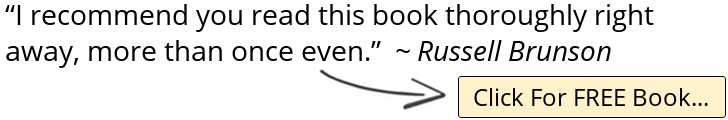How to Script & Storyboard Your YouTube Videos – Module 2 – Lesson 1 – YouTube Unlocked
Today’s, we’re going to be breaking down scripting and storyboarding.
RESOURCES & LINKS:
____________________________________________
Download the Assets mentioned in this course: https://neilpatel.com/training/
Playlist: https://www.youtube.com/playlist?list=PLJR61fXkAx13HymYam75l8XRyayA3ail4&playnext=1&index=1
Ubersuggest: https://neilpatel.com/ubersuggest/
____________________________________________
So I wanted to break it down the right type of format, and how to do a outline correctly.
So I want you to go to Ubersuggest, neilpatel.com/ubersuggest, type in a keyword, and when you type in a keyword, on the left hand navigation, I want you to click on the keyword ideas, that’ll give you a report that looks like this, it will show you popular keywords on any topic, sub-niches, categories, and that’ll give you more and more ideas of what’s popular.
You don’t necessarily have to create new videos on these topics, many of them are related to the main video that you’re talking about, and you can end up mentioning them in your same video. See the way YouTube algorithm works is when you mention a word in your video, like if I mentioned marketing, or SEO, or keyword research, YouTube can decipher that, and it’ll automatically start ranking me for some of these keywords, which increases my rankings as well.
You also want to make sure that these keywords have low competition, and that’s under SD, SD stands for SEO difficulty. When it’s green in color, that means it’s low in competition, and it’s easier to build momentum for your channel and start getting results faster. Yellow or red, it means that it’s harder to rank for, and it’s going to take you longer to see results.
Now let’s get into storyboarding. Storyboarding’s super-important because it keeps people engaged.
Now one tip I’m going to give you when it comes to your storyboarding, whenever you’re doing your introduction in your YouTube video, always ask people to subscribe. I know that sounds simple, but you’ll get more subscribers from that.
Now that you got your storyboard done, and keep in mind that it needs to flow from beginning to end, like a story, has a beginning, an intro, you know, hook them at the beginning, hooking them is very important so they want to keep watching, and you want to hook them within the first few seconds of your video, or first minute at the latest.
Then you get into the body of the content, and then your conclusion, okay? So let’s go into planning your content.
And when you’re planning, just have all your concepts in one place and use this, because it just makes it easier for you with a logical sequence, and it just makes it super organized so that way you can be doing better in the long haul, getting more views and getting more subscribers.
So now let’s dive into the script template.
This is the key, the longer people are on YouTube, the more views you’ll get, and the more suggested traffic you’ll get as well. Then we go into uploading and pre-publishing. Before you upload your video to your channel, name the video file using keywords that you’re focusing on, and you can use Ubersuggest to find the popular keywords. And put video descriptions in comments as well, and changing the metadata tutorial for different operating systems.
Then there’s a description. This is a really critical step in SEO, it helps you get found. And it also helps you beat your competition, get more targeted traffic. Use keywords that you’re finding from Ubersuggest and add these keywords in there.
And add a video link at the bottom of your description as well. Now we get into tagging. I don’t want you to go overboard with tagging. You only need to use, let’s say, five secondary keywords, 10 max.
Now before you push publish, I want you to like your own video, comment on your own video, and pin that comment on the top. Just tell him thank you for watching, and if people have comments, let them know to ask them, and make sure you help them out, if you can include any keywords in there, do that.
I mentioned transcriptions, you need to upload manual transcriptions, you can use Rev, Trint, Upwork for these kinds of services. And when you do this, even though YouTube can figure out transcriptions on their own, doing it manual also helps with rankings.
► If you need help growing your business check out my ad agency Neil Patel Digital @ https://neilpateldigital.com/
►Subscribe: https://goo.gl/ScRTwc to learn more secret SEO tips.
►Find me on Facebook: https://www.facebook.com/neilkpatel/
►On Instagram: https://instagram.com/neilpatel/
#YouTube #NeilPatel #VideoMarketing