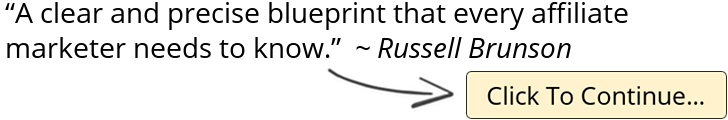Keyword Research Part 2 – SEO Unlocked – Free SEO Course with Neil Patel
Today I’m going to be breaking down how you can do keyword research. In this training module I’m going to be breaking down keyword metrics, as well as how to match your keyword to a customer journey, and how you can refine your keyword list.
RESOURCES & LINKS:
____________________________________________
Download the Ubersuggest Keyword Planner and the Musketeer Persona Research Sheet: https://neilpatel.com/training/
SEO Unlocked Course Playlist: https://www.youtube.com/watch?v=Q_lySNxCag0&list=PLJR61fXkAx11Oi6EpqJ9Es4rVOIZhwlSG
Ubersuggest: https://neilpatel.com/ubersuggest/
____________________________________________
One of the most basic metrics is search volume. Whenever you do a search on Ubersuggest you’ll see the search volume for any given keyword on a desktop device, as well as a mobile device.This is important to see because desktop devices in many cases convert better than mobile devices.
On top of that, you’ll be able to see seasonality. This will give you a good understanding of how to control your traffic. That way you can get a steady stream, versus the continual ups and downs.
Two other metrics that you really want to look at. The first one is paid difficulty. The higher the paid difficulty, the more competitive it is when you’re bidding for a on-paid search and the other metric is SEO difficulty. The lower that number, the easier is it to rank for in Google organic search.
The other one to look at if you’re doing SEO as well when you’re doing your keyword research is CPC, you’ll see it on the left. CPC stands for cost-per-click. Typically, the higher the cost the more likely that keyword is going to convert a visitor into a customer. The lower the CPC, that usually means that keyword doesn’t drive as qualified traffic, so it doesn’t convert as well.
Now, when you’re going after a keyword for SEO, yes, you know, you’re not bidding for it, but still you want to go after those most lucrative keywords. So, the terms that have the lowest SEO difficulty, ideally scores of less than 40 and a high cost-per-click are the ones that are going to tend to drive the most revenue for you.
The next part of keyword research is to match the customer journey. They go through roughly six steps, all the way from having a problem to getting success.
So, let’s go over the journey in detail. Now, using Ubersuggest on the left-hand navigation side you’ll see a keyword ideas option. Click on that. That’s where I want you to put in your keywords. There’s multiple tabs, there’s a suggestions tab on that report, a related tab, questions, prepositions and comparisons.
So you need to refine your keyword list, and you could do that through four simple steps.
The first is the search goal value.
Right, and that is SEO difficulty, but you can also look at domain score.
Now that you got your keywords it’s all about grouping those keywords and putting them in the right buckets. And you type it out and then in the navigation I want you to click on top pages, and this will show you all their top pages. This is how they’re grouping keywords, because a page has many keywords.
As you’re doing your keyword research there’s some important questions that you need to consider. Now, here’s a interesting chart from Ahrefs, I’m going to actually show quite a few charts over the next few slides from Ahrefs. They have one of the biggest databases of SEO data out there. And they were looking at the medium number of keywords that the top 20 ranking pages also rank for. As you can see, it’s hundreds.
And this right here shows the overall domain score of a site and how many keywords that they rank for on any given page.
So typically, you know, when the URL score or domain score of a site is high they tend to rank for more keywords on a page. So, as you build up more of your authority you can also rank for more keywords as well.
And if you’re looking for quick wins, Ahrefs also did an interesting study and they found that keywords with low volumes of under 1,000 are really easy to rank for within a year. So, if you’re trying to go after the most competitive terms, it’s going to take you much longer versus going after the ones that aren’t as competitive.
And typically, the lower volume ones don’t get that much traffic. Remember how I said you can rank for a hundreds of keywords on a page, so if you have 400 keywords that each have a 1,000 searches, or even 500 searches a month for each of those keywords, that’s anywhere from 200,000 to 400,000 potential people that you can attract to your website each and every single month.
► If you need help growing your business check out my ad agency Neil Patel Digital @ https://neilpateldigital.com/
►Subscribe: https://goo.gl/ScRTwc to learn more secret SEO tips.
►Find me on Facebook: https://www.facebook.com/neilkpatel/
►On Instagram: https://instagram.com/neilpatel/
#SEO #NeilPatel #DigitalMarketing