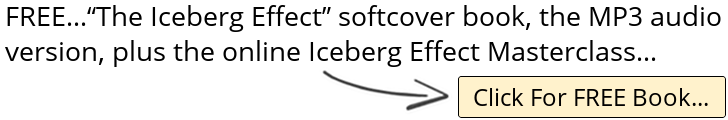How to Go Live on Facebook Using the Mobile Facebook Pages App
Want to go live on Facebook via your mobile device? Wondering how to set up your live stream?
Live video expert Stephanie Liu shares how to broadcast Live Video from a mobile device using the Facebook Pages app.
Learn how to improve lighting as well as unlock camera effects to change your background, frame your broadcast, or use filters.
You’ll also discover how to broadcast in landscape mode, manage comments, use the Bring a Friend feature to add a guest to your live video, and more.
🔔 Subscribe for More Social Media Marketing Tactics
— https://www.socialmediaexaminer.com/sub
🚀 Visit Stephanie’s Channel for More Live Video Tips
— https://www.youtube.com/stephanielgarcia
🔗 Find Resources and Tools Mentioned In this Episode
— How to Use Facebook Live from the Desktop: Facebook Live Producer https://youtu.be/PSaVSMkyNcI
🎧 Subscribe to The Social Media Marketing Podcast
— https://www.socialmediaexaminer.com/shows/
💡 Wondering How Fellow Marketers Are Using Social Media?
— Download our Industry Report: https://www.socialmediaexaminer.com/zsyx
00:00 Intro
00:26 Download the Facebook Pages App
00:37 Create a new Facebook Live
01:24 Facebook Live Interface Walkthrough
01:57 End Your Facebook Live
02:14 Add a guest to Facebook Live
#SocialMediaMarketing #FacebookLive #FacebookMarketing