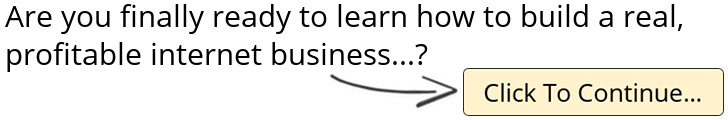Starting With Google Tag Manager: A Beginner’s Guide
Want to begin using Google Tag Manager? Looking for an easier way to install tracking pixels on your website?
Measurement marketing expert Chris Mercer explains how Google Tag Manager can simplify your marketing measurement and analytics.
Explore the three parts of Google Tag Manager (Tags, Triggers, and Variables) and learn how to use Google Tag Manager templates to easily add tracking for activities on your website and social media.
You’ll also discover how to set up pixel tracking for Facebook Standard Events, and how to test and confirm that your tracking pixels are working correctly.
🔔 Subscribe for More Social Media Marketing Tactics
— https://www.socialmediaexaminer.com/sub
🚀 Visit Mercer’s Channel for More Measurement Marketing Tips
— https://www.youtube.com/channel/UCNx2NLu6uo5LOgXh2qRAlhA
🔗 Find Resources and Tools Mentioned In this Episode
— How to Easily Install Tracking Pixels on Your Website With Google Tag Manager:
How to Easily Install Tracking Pixels on Your Website With Google Tag Manager
🎧 Subscribe to The Social Media Marketing Podcast
— https://www.socialmediaexaminer.com/shows/
💡 Wondering How Fellow Marketers Are Using Social Media?
— Download our Industry Report: https://www.socialmediaexaminer.com/zsyx
00:00 Intro
00:40 What is a Tag Manager?
01:38 Google Tag Manager: Tags
02:10 Google Tag Manager: Triggers
02:45 Google Tag Manager: Variables
03:13 Google Tag Manager Examples
06:09 Adding a Facebook Pixel to Google Tag Manager
07:37 More Resources
#SocialMediaMarketing #MeasurementMarketing #GoogleTagManager