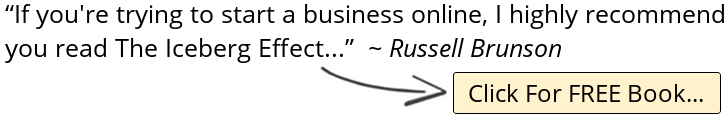4 Design Tweaks That Can Boost Your SEO Traffic
SEO isn’t just about getting backlinks and working under technical SEO. For a long time, Google has been adjusting its algorithm to look at user experience to determine rankings as well. So guess what? Design is one of the key aspects of user experience. So if you’re not doing a good job with your designs, your ranking will suffer. Today I’m going to teach you four design tweaks that can boost your SEO traffic.
TRAFFIC GENERATION PLAYLIST
____________________________________________
The Fastest Ways to Bring Traffic to a New Website : https://youtu.be/LdnWx49LUJc
7 Marketing Tools That’ll Instantly Boost Your Traffic : https://youtu.be/VXk5kVrxab0
5 Beginner SEO Mistakes That Are Ruining Your Website Traffic And What You Should Do Instead : https://youtu.be/yX20m5mprCE
____________________________________________
RESOURCES & LINKS:
____________________________________________
BrowserStack: https://www.browserstack.com/
Cloudflare: https://www.cloudflare.com/
____________________________________________
First off, design your website with the mobile first approach.
Google has enabled by default, what they call mobile first indexing that means when Google indexes a website, it looks at the mobile version first in order to determine how relevant a page is to the user search query. The majority of people are using mobile devices to search.
According to http://www.statista.com, 64% of Google searches are done on mobile devices. If your websites mobile experience is bad, your rankings and traffic are definitely going to suffer.
So step one, make sure you have a decent mobile version that delivers good experience.
That means tech that’s easy to read, good font sizes, good spacing between lines, readable colors, clear text hierarchy, that means subheadings and subheadings beneath that.
You also want to make sure that your design is responsive. But think of your mobile version as a priority, not the desktop version. You want to test different devices, mobile devices, and you can use tools like BrowserStack to do that to ensure that your website is compatible with all these different devices.
Step two, make sure your mobile version loads as fast as possible.
You want to use CDNs, CDNs is a Content Delivery Network. It compresses your images, your HTML, so that way, your site loads faster and gets distributed throughout servers all over the world, instead of just your own site. And you can use solutions like Cloudflare.
Step three, use Google’s mobile friendly testing tool.
It’ll help you meet Google’s design standards. You should use the fetch and render the feature in Google Search Console as well. This will help you test both mobile and desktop versions to see how Google sees your page.
Now, the next thing you want to do is organize your content in a meaningful way.
So how do you do this?
Well step one, simplify your navigation.
That way, people just click on the main areas they need to go to and all the unimportant pages don’t put them in your main navigation.
Step two, content hierarchy, use only one H1 tag and then subdivide the other text blocks on your page into other forms of subheadings H2, H3, H4, H5, H6 you get the point.
Step three, for long-form content and navigational links at the top.
My buddy Brian Dean likes to do this a lot for his longer pieces of content. He had quick links at the top of his articles, and you can click through and skim to whatever section of the article that you want to get to.
The next thing I want you to do is put user intent at the center of your user experience.
It’s not all about creating a long-form content page or really thin piece of content. Sometimes people may prefer a video.
The first step is to define the type of keywords you’re targeting.
Is it transactional, navigational, informational each keyword will give you a different type of page. For example, if it’s a transactional keyword like buy an iPhone XR, or buy an iPhone 12, or 13, or whatever numbers that are on. You can’t just put a long-form article. People just want to go to a page that breaks down what they’re getting, the features and click a buy button. That’s really it.
Step two look at who’s ranking for that keyword, and what they’re doing to rank well.
You can put in any keyword into Uber Suggest and it’ll give you not only other suggested keywords, based on you know, transactional, navigational or all types of keywords.
► If you need help growing your business check out my ad agency Neil Patel Digital @ https://neilpateldigital.com/
►Subscribe: https://goo.gl/ScRTwc to learn more secret SEO tips.
►Find me on Facebook: https://www.facebook.com/neilkpatel/
►On Instagram: https://instagram.com/neilpatel/
#SEO #NeilPatel #DigitalMarketing