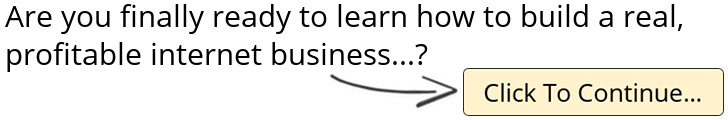Advanced Facebook Ads Strategy: How to Retain Your Subscribers Forever
Today I’m going to teach you an advanced Facebook ad strategy, using ManyChat, in essence I’m going to teach you how to retain your subscribers forever. Because when you pay for ads, specifically Facebook ads you get people to your site, but then after they come to your site you usually never see them again. And I’m going to teach you how to retain these people forever so you can get a bigger bang for your buck when it comes to your advertising dollars.
RESOURCES & LINKS:
____________________________________________
Manychat: https://manychat.com/
Why Your Facebook Ads Don’t Work (and How to Make Them Profitable) (video): https://youtu.be/HYmWww4e3Is
Will Small Businesses Still Profit From Facebook Ads in 2020? (video): https://youtu.be/7tACyXcjZF4
____________________________________________
And when it comes to re-targeting users who clicked on your ads, for those users you end up wind to have to pay more for re-targeting ads in order to be front of those people again. And the worst part, only a fraction of the people who click on your ads in the first place, will click on the re-targeting ads again.
So how do you overcome that? Well, I’m going to teach you that. And the biggest strategy for that is Omnichannel marketing.
Now, one way to create a solid Omnichannel approach and I’m going to show you how to do so is with a free tool that is called ManyChat. They have paid options as well, but you can get started for free.
So first you got to create ManyChat account. You just go there, create your account except their terms of service if you agree upon them, or you can read them. You’ll be asked a series of questions about your business answer them and then you head over to step two. Which is you had to define your offer. It’s important to have something valuable to offer to your audience.
Next you want to create or select a workflow. See when you’re in ManyChat, what I want you to do is select a flow to deliver your lead magnet.
And you want to select Templates tab on the left, and you can either select a free template or upgrade to pro for more advanced templates. And advancing to do is if you want to create your template flow you can do that as well.
Then you want to create your Ad Account, so select the Ads button on the left hand side, you’re going to have to connect your Facebook Ad Account and once you’ve done that just click Activate Ads and you’ll be able to Create Your First Ad button.
And let’s start off with that, which is the next step. So I want you with your Ad Account to in essence run an ad and you’re going to create a campaign, and for this campaign I want you to send Messages, then the campaign name, whatever it is just make it very relevant so you know. And you can also set your spending limit for the campaign.
Then you have to set your Message Destination, to Click to Messenger. You’re going to name your Ad Set and in this case I’m going to focus on location targeting.
And the last step in creating your Ad Set is to target interest-based audience. And when doing this, the more specific you get with your interests, it’s going to target people who are interested in that subject. But what’s the key here is exclude people.
Now ask for step seven time to create your ad. Here’s where you create your ad and you’ll also see what is going to be shown to people in essence what it looks like. So fill the Text, the Headline, Description accordingly. Set you’re call to action to the Message Page, and my offer is going to be giving customers let’s say 20% off if they book appointment now through this ad.
Next, you’re going to hit the Creative Message button, this is where you create the message that sends to people when they click on your ad. And I’ve also added the image for visual effects cause a picture says a thousand words as they say.
And then from there, since my objectives is to get people to book appointment, I’m going to select the Booking flow this is going to allow people to converse with your messenger bot with this flow or messaging sequences.
As I mentioned, I’m going to show you how this works so that way you don’t get too confused. And this is your preview, right? Now last but not least, you need to run your ad hit Send to Facebook button at the top right and boom! you’re off into the races.
And when you combine both of them you’re more likely to get them to come back and buy from you in the future. Now, you may be wondering is Facebook Messenger better is email better, push notifications better, SMS better.
► If you need help growing your business check out my ad agency Neil Patel Digital @ https://neilpateldigital.com/
►Subscribe: https://goo.gl/ScRTwc to learn more secret SEO tips.
►Find me on Facebook: https://www.facebook.com/neilkpatel/
►On Instagram: https://instagram.com/neilpatel/
#SocialMedia #NeilPatel #DigitalMarketing