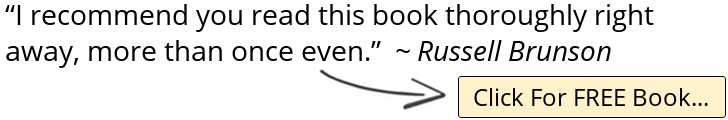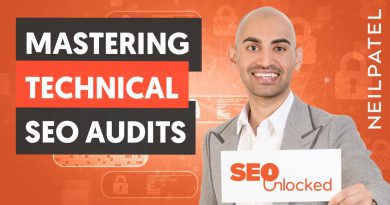Creating Content With Guest Contributors – Module 2 – Lesson 3 – Content Marketing Unlocked
Today is another day of Content Marketing Unlocked. And I’m going to be teaching you alternative content strategies. There’s two main strategies I’m going to be teaching you today.
RESOURCES & LINKS:
____________________________________________
Ubersuggest: https://neilpatel.com/ubersuggest/
Hunter: https://hunter.io/
Action Items: https://neilpatel.com/training
Playlist – Content Marketing Unlocked: https://www.youtube.com/watch?v=9_rULUbLqE4&list=PLJR61fXkAx134Wp5NgFSP5-nIruNRm033
____________________________________________
I wanted to ask you is now here, which is what do all these companies have in common? The Google’s, the Facebook’s, the YouTube’s, the Apple’s, you know, Android which is technically owned by Google, and even Instagram, which is owned by Facebook.
Yes, they’re all multibillion dollar companies, but they have something else in common. And what they have in common is, they leverage user generated content. They’re not creating their own content. They’re scaling by leveraging other people’s content. And it’s a very effective approach or else they wouldn’t be these massive multibillion dollar companies.
That amount of content that they continually produce, on not just a daily basis, but they do this all year around, has helped him reach millions of visitors a month.
So who is a guest contributor? Well, a guest contributor is someone who writes articles or content on another site. This person contributes as a guest and in return gets compensated for writing that content.
But there’s some rules that you need to follow if you’re going to be leveraging guest contributors.
First, you don’t want people writing regurgitated information on your website. That material needs to be new, fresh, that hasn’t been published before. And you don’t want that same content to also be on your website, or their website.
So where do you acquire these guest contributors? Well you don’t really have to pay them or anything, but there’s a process that I use. I pretty much look at all my competitor blogs.
I do some research to see who’s a guest contributor, typically they’re labeled as guest contributor, and I see if I like their content, did it get a lot of social shares? Did it get a lot of engagement? If so, maybe I should hit that person up and try to get them to write for me.
Another thing is when you hit these people up and you get more contributors, over time, it makes it easier and easier to get more and more.
And after a while, they’ll start hitting you up so you don’t actually have to approach them anymore. They’ll just start coming to you. because people will be like, I want exposure, I see so and so got it, I want to be on that site too.
Now, another strategy that I wanted to discuss today is Google Search Console, because this can help your website rank really well from a technical standpoint. And the way you end up doing it, is you go to Google Search Console, click on your website, if it’s not installed, make sure you install it.
The first thing I want you to do is check your Crawl Errors Report, fix any errors. The more errors you have, the worse your rankings are going to be in most cases. So make sure you go and fix them. And once you fix them, click on the Validate Fix, and then Google will crawl it and tell you if it’s been fixed or not. Sometimes it takes a bit, but they’ll go and crawl.
The next thing I want you to do is submit your sitemap. So, you know, usually a sitemap is going to be like yourdomain.com/sitemap.X or XML. You can use the free tool, xml-sitemaps.com to generate a sitemap for your site.
Next, I want you to click Links within Google Search Console. This will show you all the people that are linking to your site and the top most linked pages.
And once you make these changes to your site or any changes to your site if you’re improving it, and you want Google to pick it up and get your rankings faster you can always submit your URL at the very top, within Search Console, submit it and Google will crawl it faster than if you just wait for them to do it all on their own.
Another thing to look at is AMP. AMP stands for Accelerated Mobile Pages.
Another thing I love using because speed is an important part of SEO, is Lazy Load.
And last but not least, I want you to go check out the Security Issues area within Search Console, make sure there’s no security issues. because if you have a lot, Google, won’t rank your site in the long run.
► If you need help growing your business check out my ad agency Neil Patel Digital @ https://neilpateldigital.com/
►Subscribe: https://goo.gl/ScRTwc to learn more secret SEO tips.
►Find me on Facebook: https://www.facebook.com/neilkpatel/
►On Instagram: https://instagram.com/neilpatel/
#ContentMarketing #NeilPatel #DigitalMarketing