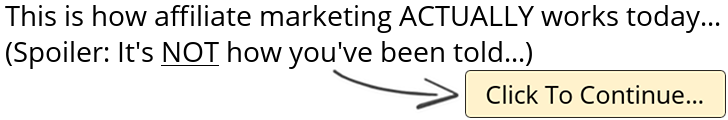How to Find 1000s of Lucrative Keywords in Under a Minute
Thousands if not tens of thousands even hundreds of thousands of visitors a month, you want to beat them? How can you do that when you don’t know where to start?
RESOURCES & LINKS:
____________________________________________
Ubersuggest: https://neilpatel.com/ubersuggest/
____________________________________________
The first thing I want you to do is go to Ubersuggest, you can go to Ubersuggest.com or Neilpatel.com/ubersuggest. Once you’re there, I want you to put in your domain and if your website is new or not popular, then instead I want you to put in your top competitor and if you’re not sure who your top competitor is, you would just Google them and you would type in words like SEO, let’s say I’m in the SEO industry and I can see this ranking organically.
So I may put in one of those URLs. My site is a little bit older established so I’m going to put a Neilpatel.com for this example. Once you put in your domain name or your competitor’s domain name, you’ll quickly see a report that looks something like this where it shows your traffic over time and what I want you to do is in the left navigation click on competing domains.
This will show you all the other players who are competing with your website based on their traffic, based on how many common keywords, how many keywords that rank you for that you’re not ranking for.
So I’m going to click the X there. Entrepreneur is another example. They have some marketing articles but they’re not a 100% quote unquote competitor. So I’m going to click the X mark there as well. So now that we have a list of competitors, we have everyone from Search Engine Land to Neil Patel to WordStream and the list goes on and on.
Now, what I want you to do is when you see this list of all the keywords that your competition ranks for that year or not because the keyword gap again shows you what they rank for that you don’t, the common keywords shows what you both rank for.
So of course, I want you to go under the keywords gap, click the view all because this is what it shows you what your competition ranks for that you don’t. And I want you to export those keywords and you’ll download them. And I want you to do this for the most related competitors.
So you can also look at let’s say for me searching a journal is another competitor, I would click export to CSV as well. And this will give me a laundry list of keywords.
What you want to look for is the keywords that have a high volume, high CPC and low SEO difficulty score, the lower the number usually below 50, the easier it is to rank for and you’re going to look for keywords that have high CPC because they tend to convert better.
So when I’m looking at more long tail terms such as things like let’s see here, Google review, right, you could offer a service to help people with their Google reviews or some software for reputation management as you can see, there’s a $3.23 cost per click.
The SEO difficulty isn’t too bad and there’s quite a bit of searches each month. So it could be a keyword that add to my list on creating a content around Google reviews.
And what you’ll want to do is just go through all your competitors, find those keywords ’cause it’ll give you ideas on what topics or generate content on. This is how you grow your traffic.
It all starts with keyword research and what you need to do is don’t reinvent the wheel instead just look to see what’s working for your competition and go create content similar to them. And if you do that, you’ll get more and more traffic over time.
► If you need help growing your business check out my ad agency Neil Patel Digital @ https://neilpateldigital.com/
►Subscribe: https://goo.gl/ScRTwc to learn more secret SEO tips.
►Find me on Facebook: https://www.facebook.com/neilkpatel/
►On Instagram: https://instagram.com/neilpatel/
#SEO #NeilPatel #keywords