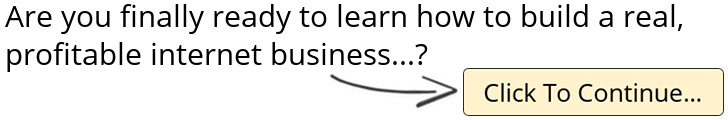How to Improve Your WordPress SEO in 30 Minutes | Rank INSTANTLY on Google
How to Improve Your WordPress SEO in 30 Minutes | Look, everyone says that SEO takes a long time. But you don’t have three months, six months, or even a year to get result. There must be a quicker way to get results, faster. And there is. Today, I’m going to teach you how to improve your WordPress SEO in 30 minutes, seriously.
RESOURCES & LINKS:
____________________________________________
Google Search Console – https://search.google.com/search-console/
____________________________________________
Here was my traffic for the term digital marketing, as you can see here.
On a daily basis, you know it climb, get a few hundred, and then boom, all of a sudden, as you can see here, it just started shooting up.
And it stayed pretty up for a while, and then it went down because the code got messed up so I had to redo the code, but once I fixed the HTML error, funny enough, I expected it, but once I fixed the error takes a few days to index and crawl and then boom.
Back at the top, and that’s because it’s a Friday.
If you search digital marketing, you know you’ll search, I’m pretty much number one, you’ll see that there is FAQ schema that I’m using, FAQ page schema.
So someone could be looking up what is digital marketing, it’s there, I give the definition, the future, why it matters, the channels that make up digital marketing, et cetera. That’s FAQ page schema, and you’re probably wondering how to add it to your site.
So I’m going to show you how to do that. Right here in there, on my site, and we’re going to do it for a brand new page. So this is affiliate marketing.
I’m ranking at the top. And people are asking questions like, how do I become affiliate marketer, right? Or what is affiliate marketing? So, I’m going to take my page that is on affiliate marketing, I’m going to scroll all the way to the bottom, it’s kind of a lengthy page.
I’m using a plug-in called Structured Content. So Structured Content, that’s a plug-in that I’m using. And all I’m going to do is add a block, and I’m going to add a FAQ block so that way I can enter any question I have.
So what is affiliate marketing? And let’s see a type in answer. All right, so I added one. And as you can see, I first Googled the term that I want to rank for, and I look for what people are also asking becausethese are the most common, these are the most common questions people ask.
So, for example, how much money can you make as an affiliate marketer? How much money can you make as an affiliate marketer? All right, so I’m going to keep going, I’m going to add two more.
And even when this submits right away, it doesn’t happen instantaneously, but you guys saw from my traffic sets that I showed you from Google Search Console, you may be thinking, hey, if I’m answering the questions right then and there on Google, then why do they need to come to my site?
Well, as you can see, just from that graph alone, it’s getting me more search traffic, right? So you’re better off doing it than not doing it because it should get you more traffic, yes, people can click the drop downs and the search listing, and they don’t necessarily have to go to your site to get all the responses, but it total, from what I tested, you get more traffic.
Now Google does say if you submit a URL multiple times, it doesn’t affect the indexing, like it doesn’t make speed up the process.
Look, FAQ one item detected that’s valid. So that means you can see here, FAQ page, answer, what is affiliate marketing, question, question, question.
That means in due time, it is going to show up, so, yeah, as you can see, look, it’s showing up here. So search for affiliate marketing, boom.
► If you need help growing your business check out my ad agency Neil Patel Digital @ https://neilpateldigital.com/
►Subscribe: https://goo.gl/ScRTwc to learn more secret SEO tips.
►Find me on Facebook: https://www.facebook.com/neilkpatel/
►On Instagram: https://instagram.com/neilpatel/
#SEO #NeilPatel #Wordpress