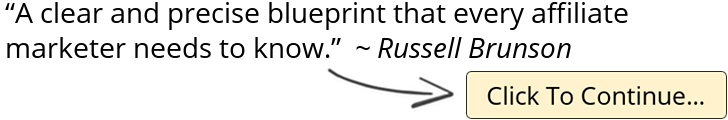How to Optimize For Google's 200 Ranking Factors (And Watch Your Rankings Skyrocket)
There’s over 200 factors in Google’s algorithm. So how do you ensure that your site is buttoned up when you don’t have the time, and even have the energy to learn all the 200 factors? Today I’m going to teach you how to optimize your on-page SEO.
RESOURCES & LINKS:
____________________________________________
Ubersuggest: https://neilpatel.com/ubersuggest/
____________________________________________
Now the first thing that we’re going to end up doing is heading over to Ubersuggest. And you can go to neilpatel.com/ubersuggest or just ubersuggest.com. And then I want you to type in your domain name and click search.
Now, if you don’t have much traffic, you may see a blank screen that tells you, “Hey, let’s fix your site errors.” That’s if your site is new and has barely any traffic. Instead, go to the sidebar. Look at SEO Analyzer, click on Site Audit. In this report, it’ll crawl your whole site.
First off, it’s a little bit too hard to learn all of them. So what you just want to do is try to optimize and get your SEO score above 80.
And then, of course, you’ll see organic monthly traffic, keywords, how many backlinks you have, and how many pages crawled, things that are broken, issues, blocked, redirects, healthy. And I want you to first start off with the critical errors.
In general, the average webpage that ranks on page one of Google contains 2,200 words. Some of the pages should be fixed, and some of them don’t. And the reason I say that is with this, and this is an issue with low word count, some of your pages could be on, let’s say, “How to tie a tie.” Do you really need 2,200 words on how to tie a tie, or even 500 words? Not really, you just need some images, maybe even a video, and that’s it.
And the list goes on and on, six pages returned 400 errors, and there are 404, which means I’m linking to them internally from other pages, which is not good. So I need to fix that. 38 pages where the title’s too short, breaks them down, tells me what they are. I should probably make my titles, like this one blog, longer.
And then what you’ll want to do is verify that you fixed these issues, and then click recrawl, which then recrawls your website, goes through every single page, which can take time especially if you have a big site. It doesn’t just crawl your website in one second, and the reason being is if it crawled it too fast, it would be too many requests to your servers, which can impact the user experience for other users who are naturally visiting your website.
But as it takes time, crawls your page, and then you’ll get an updated SEO score. And you can see, “Hey, did these fixes help? Do I still need to go back and adjust them. What am I doing right? What am I doing wrong?” And that’s it.
And if you do that, you can optimize your site and they’ll start improving your numbers over time. And you can see if your score has improved, decreased, but this is how you optimize for the 200 factors, that 200 plus factors that Google has, because we’re inputting them in our systems as they release data.
And Google gives us hints on what’s affecting their algorithms, and what people are running experiments on, and what we’re running experiments on to seeing what’s working and what’s not. And we’re taking all that data and putting this into this tool, so you, yourself don’t have to learn it.
And you can just do this, run this report, and you’ll be off and to the races.
Now, if you have any questions, leave a comment.
Let me know, and we’ll do our best to help you out and get your technical issues solved.
► If you need help growing your business check out my ad agency Neil Patel Digital @ https://neilpateldigital.com/
►Subscribe: https://goo.gl/ScRTwc to learn more secret SEO tips.
►Find me on Facebook: https://www.facebook.com/neilkpatel/
►On Instagram: https://instagram.com/neilpatel/
#SEO #NeilPatel #ranking