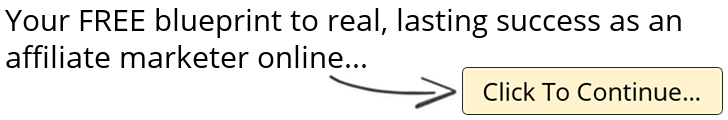How to Outrank and Steal Traffic From Your Competition
Today, I’m going to teach you how to steal traffic and outrank your competition. In other words, I’m going to show you what to do to outrank your competition on Google and take the traffic that they were getting and now have it go to your website, all in an ethical way.
RESOURCES & LINKS:
____________________________________________
Ubersuggest: https://neilpatel.com/ubersuggest/
Google My Business – https://www.google.com/business/
____________________________________________
I can give examples of Google My Business for each different type of business, because a real estate business is different than a bakery, right, so these are all examples, or different than a hair salon. Services menu.
And as you can see, it’s super thorough and there’s a lot of comments, 113. So what I would do on this is I would look at their content. They did a good job writing it, which is why it gets a lot of traffic. But I would try to find the gaps.
So the gaps in this post may be hey, there’s so many different types of business. Why don’t I give tips on different types of business? And at the very top of the blog post in my version, if I was to write one, I would talk about optimizing my Google My Business listing, explaining what Google My Business listing is, and then tell them, hey, based on your business type, there’s different ways to optimize, and then have a menu that shows all the different business types, and then break down when they click it, it can go to a section where it gives them all the tips on how to optimize your listing for that type of business, which would make the article a bit more relevant and useful because there’s so many different types of business.
As a business owner, you don’t want to go through thousands and thousands of words of text. You just want to get the answer to your question, which is how to optimize your Google My Business listing for your business type. And that’s what I would do. So I would create a version of it that’s better. Now let’s go back to Ubersuggest.
There’s a really important thing that I want you to do. So you see where it says, you know, the article that you want to end up beating. I want you to click View All under estimated visits. This shows you all the keywords that are driving traffic to that page.
And you can keep clicking Next. And as you click Next, you’ll see more and more keywords. Sometimes it takes a little bit to load. There’s a lot of keywords in the database. And you can just keep clicking Next, Next, Next.
So if I wrote an article and would want to try to beat them, I would want to make sure I’m including keywords like google my business, google listing, google listings, google business account, my business, google my business listings, business listings maybe on Google, google business page. Let’s see, optimize google, let’s see, google business pages, google business accounts, google my business page, google business profiles. These are all words that people are typing in.
That’s how you win, because these are the keywords that people are searching for related to this topic. Now you won’t use all of them, because many articles rank for thousands and thousands of keywords. But you would use the ones that are the most relevant that you know you’d need to cover on to provide the most valuable experience.
Now once you do this and you create a better version and then you go more in depth, you make it more usable, and you’re including the right keywords, then you’ll also want to see who’s linking to that page on your competition’s site, which you can do by clicking View All under Backlinks.
And it shows you all the people that linked to that article. I would then hit up every single one of their websites that are linking to this article by Moz and talk to them and tell them how I have a new updated version that covers things like optimizing my Google My Business listing for each and every single business type, which would be more valuable to their readers, and if they like it, that they should feel free and link to it.
It’s a simple process. It requires some work. But this works like a charm. So make sure you check out Ubersuggest, go to the top pages report, which you can see here in the sidebar.
Make sure you’re looking up your competitor’s site and you’re typing and creating better content than them and including all the right keywords that the tool is showing you.
► If you need help growing your business check out my ad agency Neil Patel Digital @ https://neilpateldigital.com/
►Subscribe: https://goo.gl/ScRTwc to learn more secret SEO tips.
►Find me on Facebook: https://www.facebook.com/neilkpatel/
►On Instagram: https://instagram.com/neilpatel/
#SEO #NeilPatel #DigitalMarketing