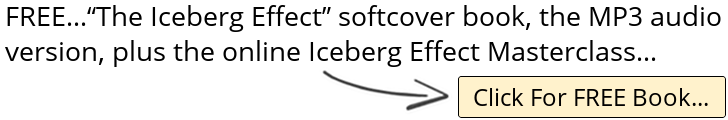How to Use the Ubersuggest Chrome Extension to Get More Traffic and Rankings
Today I want to introduce you to something that’s going to make your life easier when it comes to finding lucrative keywords on Google and getting more SEO traffic. It’s that Ubersuggest chrome extension.
RESOURCES & LINKS:
____________________________________________
Ubersuggest Chrome Extension: https://chrome.google.com/webstore/detail/ubersuggest/nmpgaoofmjlimabncmnmnopjabbflegf?hl=en
____________________________________________
So you just go to the Chrome Web Store or you can just google for Ubersuggest chrome extension. Once you are in the chrome extensions for web store type in Ubersuggest, it’s the first result and it’ll take you to extension that looks something like this in which you get more keyword ideas.
So, you’re probably wondering once you install how works. Well first off it’s free so you don’t have to worry about paying for SEO data. So anytime you go to Google and you type in a query such as stocks, it will not only tell you alright, here’s the keyword and a lot of the Google page you can end up seeing your results.
Well, what the extension also does is, it will provide the monthly search volume, the cost per click and of course if you click view all you can see data like spikes when there’s more searches over time, less searches over time so you can see seasonality.
And you can also see, what percentage of the clicks were mobile versus desktop. You can also see, how many people click on the SEO results, how many click on the paid results and how many you click on no results as all.
Shockingly a lot of people don’t click on any results. This is really useful because if a term is searched a thousand times or ten thousand times, but if 90 percent of the people aren’t clicking on anything. Well it means that you’re probably not going to get that much traffic from that term.
It’ll also show you the age range of the searcher. This is important because, if a term is search by a lot of people under the age of 18 that just means, they probably not going to convert into paying customers because people who are younger usually don’t have much money.
Of course you’ll see a overview of the search volume, how difficult is to rank on Google, how expensive it is or difficult it is to pay for and rank through the paid ad spots on Google. And of course the rough cost per click in whatever currency and country you’re in.
If you’re in a different country order and you one change your currency you would just go to the settings and then change your country here, you can type in any country and it will end up changing the data to that country as well as a currency when it comes to the cost per click.
Ubersuggest will provide you some general data, the average Web page and ranks in the top 10, how many backings they have, how much is their domain score.
Domain score is a metric from zero to 100. The higher that number the more authoritative those websites are. So in general you know for say, people in the top 10 have a lot of back links and a high domain score it means it’s going to be more difficult.
Alright, let’s go to the next one, right. Here all the people linking to that you URL from HubSpot. Same concept you can see social shares, you can see domain score, you can even see links and it shows you that for all the terms, plus when you scroll down as Google shows these related marketing terms you can see the searches per month, the cost per click and SEO difficulty. I believe it to SD. SD stands for SEO difficulty, that way doesn’t take up too much room.
If you want more insights you can click on it and it’ll take you to Ubersuggest. So you have you seen Ubersuggest before, so I won’t bore you with that too much. And if you haven’t seen it, it’s just a simple app whenever you click on a term it will show you the data and it goes more in-depth.
And you can see popular blog posts related to that term, more keyword ideas. But going back to Google and the chrome extension on the right side, you can see all the related keywords. You can even see suggestions, questions, prepositions, comparisons.
If the first page has 10 results, you’ll see 10 listings here. If it has eight results, you’ll see eight. If it has six, you’ll see six. The graph will adjust and with Ubersuggest if you click any of these like let’s say you want more keywords based on questions, you just click on a it, it will open up in a new tab and boom you can see all the question related terms. So this will all give you ideas on strategies that you can use more keywords that you can use within your content.
So if you want to check out this extension, it’s free.
► If you need help growing your business check out my ad agency Neil Patel Digital @ https://neilpateldigital.com/
►Subscribe: https://goo.gl/ScRTwc to learn more secret SEO tips.
►Find me on Facebook: https://www.facebook.com/neilkpatel/
►On Instagram: https://instagram.com/neilpatel/
#SEO #NeilPatel #DigitalMarketing