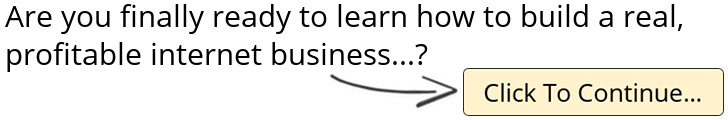Setting Up Your Business on Facebook – Module 1 – Lesson 2 – Facebook Unlocked Course
Today I’m going to teach you how to set up your business on Facebook. This is part of the Facebook Unlocked course.
RESOURCES & LINKS:
____________________________________________
Download the Assets mentioned in this course: https://neilpatel.com/training/
Ubersuggest: https://neilpatel.com/ubersuggest/
____________________________________________
It takes less than five minutes to create a Facebook profile, and it’s the first move that’s required because if you don’t do that, then you’re not really going to be able to leverage Facebook for your business or anything else. Facebook allows all ads from a user account to be carried out.
So when you’re setting up your Facebook profile, make sure you upload a profile picture. Put in information about your hobbies, your interests, the kind of services, products that you offer for your businesses, and upload personal photos and experiences that people could end up relating to and connecting with easily.
What people don’t realize is even though there’s billions of active users on Facebook, there’s not as much competition with business pages. There still is, but not as much.
So once you have your profile set up, go to facebook.com/pages/create, and then start with the Business and Brand. Enter your business information, such as your business name, and when you’re picking your business name, it should be the name people know you for, not just keywords that you want people to type in.
For the category, choose a category that your customers thinks about your business. In addition to that, you need to upload a profile and cover images for your business. You want to create a great first impression, so make sure it’s pretty, it’s friendly, it’s not off-putting.
After you create your Facebook page, then you’ll want to set up content and you can set up content by posting relevant things about your business, things that would help your customers, even if it doesn’t cause you to generate more leads or sales, that’s okay as well. You’ll also want to click Edit Page Info.
After you do that, you want to publish your page with all the necessary details that you’ve pretty much finished, and then people can start following you.
And this goes back into content. If you don’t have useful content, content that just doesn’t sell, but content that helps educate and helps people out, you’re not going to really get a ton of followers on Facebook.
Well, Facebook Offer gives you a opportunity to connect with potential customers. Click the Offer button and create an offer. But please know that only pages with 100 or more followers can see this feature.
Set a limit to the number of claims that could be processed and a expiration date for the offer. It’s a easier way to generate more sales. Click Terms to apply necessary terms and condition.
Now, the next thing I want you to do is set up your Facebook Business Manager. Business Manager allows you to manage ads. This is a easy way to just generate more sales from Facebook.
You can manage access to pages and ad accounts. You can add or remove employees or even agencies if you’re working with a ad agency. You can connect to other apps like Instagram or WhatsApp. You can share data sources and pixel information across accounts. You can use a payment method across accounts. And don’t forget to control your security and other business settings. Really, really important, especially on the security side.
Now, the next thing that I want to break down for you is setting up a group. I would turn on the Groups tab in your page setting. After you activate a group, you can view your page and click Create a Group. This will allow you to link your Facebook Group to your Facebook page. Give your group a name. It shouldn’t be your business name, it should be something else.
What’s cool about a Group is you can just start inviting people. And when you invite people, unlike a page, people on a Group tend to have discussions and you’ll find that it’s easier to get likes, comment, and engagements versus a fan page or even a profile page.
Now, if you have any questions, you need help with anything on Facebook, leave a comment below. I’ll answer it. If you enjoyed this video, like it, share it, tell your friends about it.
And if you just want my team to do everything for you, check out my ad agency Neil Patel Digital, or if you just want to email us and you don’t want to leave a comment, you can always email support@neilpatel.com. Thank you.
► If you need help growing your business check out my ad agency Neil Patel Digital @ https://neilpateldigital.com/
►Subscribe: https://goo.gl/ScRTwc to learn more secret SEO tips.
►Find me on Facebook: https://www.facebook.com/neilkpatel/
►On Instagram: https://instagram.com/neilpatel/
#SEO #NeilPatel #freecourse