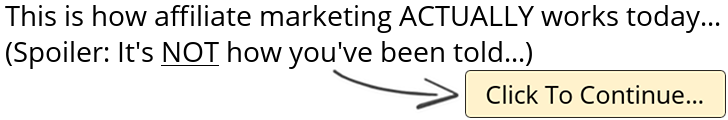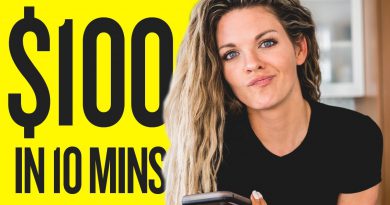Skyrocket your eCommerce with Shopping/Product Campaigns – Module 4 – Part 1 – eCommerce Unlocked
Today we’re going to be covering shopping and product campaigns. In other words, I’m going to teach you how to run ads so you can drive sales to your website profitably.
RESOURCES & LINKS:
____________________________________________
Download the assets mentioned in this video: https://neilpatel.com/training/
eCommerce Unlocked Playlist (Full course): https://www.youtube.com/watch?v=qTLffZkxnT0&list=PLJR61fXkAx10nv7ySTrcUbnesUxuGIWHG
Ubersuggest: https://neilpatel.com/ubersuggest/
Merchant Center – https://www.google.com/retail/solutions/merchant-center/
____________________________________________
There’s three main marketing channels that you can use, that’ll give you quick traction. It’s Google Ads, Bing Ads, and Facebook advertising.
With Google advertising, think of it this way, you already know that when you go on Google, you type in any keyword, you’ll see ads at the top and then organic listings. But they also have a lot of product ads.
What I want you to first do is to go and set up your first PLA campaign. So go to the Merchant Center and set up your account, it walks you through how to do it step by step, you’ll find the URL on the screen. And once you do that, that’s a first step. And that’ll help you get off into the races.
When you’re running campaigns through Google, you can structure your campaigns in many different ways. You can categorize them based on product line, regions that you’re targeting, the options are endless.
Remember, this is all about selling ecommerce goods and I told you that we’re going to get very specific to ecommerce. After that, click on sales. Once you select shopping, I want you to select the Merchant Center account that we made earlier. And then of course, click Continue. From there, click on standard shopping campaign.
At this point, you’ll start seeing some of the sales rolling, it may take a bit because you’re not spending much but over time, you’ll start seeing your numbers increase. And then from there, you can start adjusting quite a few things, you may want to end up spending more per click, less per click, but this should just help you get started and get you off into the races. You also want to start testing products.
What’s beautiful is when you go into your audience and you want to add audiences, you can start adding people that have been to your website, specifically your checkout page. They’re super close to buy, but didn’t get to the thank you page because that means I didn’t complete it.
And first start by targeting those people.By doing this, what you’ll find is it’ll start importing everything that you have from your Merchant Center, from Google into Bing, and that way you can get set up without having to do all the steps step by step.
These are all things that you can end up testing out or if you’re selling other people’s brands, depending on if they trademarked it and allowed bidding on it. You can potentially advertise on them as well.
Now for Facebook dynamic product ads. It’s another amazing channel. A lot of people in ecommerce use Facebook, they make it really easy to set up. And the beautiful thing about Facebook is it’s not just Facebook that you can generate quite a bit of sales from. It’s also Instagram. It’s super powerful.
And then you would want to go over to the next step, which is to choose your catalog sales. And then you want to choose the relevant product option. Pick the target audience that’s most relevant to your offer.
The key to profitability when you’re running ads is a few things. One, you want to be leveraging live chat, you’ll find that you get a lot of sales because people have tons of questions.
The other thing you want to do is use heat maps. You can use crazy for this, it shows you where people click where they get stuck.
And of course, you’re going to get a lot of people to bet in your checkout process. You can start using ways to get them back such as emailing them using push notifications,
There is lot of options for you by optimizing your abandoned sequence like your emails and your push notification, in general should be able to increase your sales by 10%. And this is where a lot of opportunity is for a ton of ecommerce sites.
I have those sheets there for you as well to download at neilpatel.comm slash training, click on ecommerce unlocked and then week for the first lesson. Thank you very much and I look forward to helping you grow your ecommerce traffic.
► If you need help growing your business check out my ad agency Neil Patel Digital @ https://neilpateldigital.com/
►Subscribe: https://goo.gl/ScRTwc to learn more secret SEO tips.
►Find me on Facebook: https://www.facebook.com/neilkpatel/
►On Instagram: https://instagram.com/neilpatel/
#eCommerce #NeilPatel #DigitalMarketing