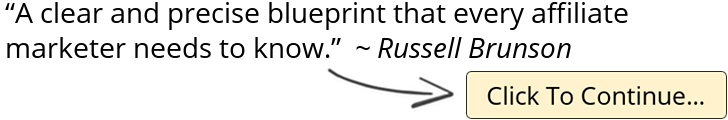How to Customize Reports in Google Analytics
Tired of hunting and drilling down on Google Analytics to find the data you need? Wish there was an easy way to customize and save reports?
Measurement marketing expert Chris Mercer shows you how to create and save a custom report in Google Analytics.
You’ll learn how to modify a Source/Medium report using the Primary Dimension, Secondary Dimension, and Table Filter features.
You’ll also find a step-by-step tutorial to build a custom report to reveal where you’re losing valuable traffic via 404 pages and get a tip for reclaiming that traffic.
🔔 Subscribe for More Social Media Marketing Tactics
— https://www.socialmediaexaminer.com/sub
🚀 Visit Mercer’s Channel for More Measurement Marketing Tips
— https://www.youtube.com/channel/UCNx2NLu6uo5LOgXh2qRAlhA
🎧 Subscribe to The Social Media Marketing Podcast
— https://www.socialmediaexaminer.com/shows/
💡 Wondering How Fellow Marketers Are Using Social Media?
— Download our Industry Report: https://www.socialmediaexaminer.com/zsyx
00:00 Intro
00:33 Source/Medium Report Overview
01:22 Which Sources are Generating Leads
01:40 Which Campaign is Generating Leads
03:03 How to Save Custom Reports
03:33 How to Read Your Custom Report
04:30 Identify Traffic You are Losing
06:47 More Resources
#SocialMediaMarketing #MeasurementMarketing #GoogleAnalytics