How to Easily Analyze Your Facebook Ads Using Ads Manager
Do you wish there were an easier way to analyze your Facebook ad results? Want to customize what you see in Facebook Ads Manager?
Facebook advertising expert Allie Bloyd explains how to create a custom report layout in Facebook Ads Manager.
You’ll learn how to add, delete, and organize Facebook Ads Manager columns to show the data that matters most to you, and how to save your report for quick access in the future.
You’ll also discover how to make changes to your customized report.
🔔 Subscribe for More Social Media Marketing Tactics
— https://www.socialmediaexaminer.com/sub
🚀 Visit Allie’s Channel for More Facebook Marketing Tips
— https://www.youtube.com/channel/UCXFq6FoEN9LJ6G7UHgyL54g
🔗 Find Resources and Tools Mentioned In this Episode
— How to Set Up Facebook Standard Events and Custom Conversions:
🎧 Subscribe to The Social Media Marketing Podcast
— https://www.socialmediaexaminer.com/shows/
💡 Wondering How Fellow Marketers Are Using Social Media?
— Download our Industry Report: https://www.socialmediaexaminer.com/zsyx
00:00 Intro
01:21 Creating Customized Data Sets in Facebook Ads Manager
01:59 Customizing Default Performance Data Columns in Facebook Ads Manager
04:05 Adding Engagement Data Columns in Facebook Ads Manager
06:07 Adding Conversion Data Columns for Standard Events in Facebook Ads Manager
07:17 Saving and Editing a Customized Report in Facebook Ads Manager
#SocialMediaMarketing #FacebookMarketing #FacebookAds

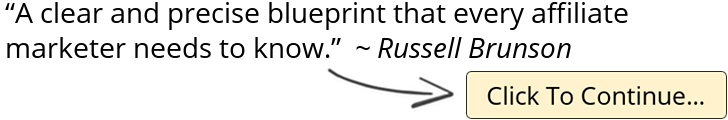
![Social Media Posts Ideas for More Exposure for Your Business [Ideas 81 - 85]](https://likesinternetmarketing.com/v/wp-content/uploads/2020/11/Social-Media-Posts-Ideas-for-More-Exposure-for-Your-Business-390x205.jpg)


