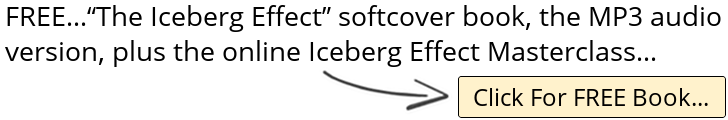An Easy Way to Find More Keywords (Without Spending Lots of Time or Using a Ton of Tools)
The foundation to SEO is keywords. If you have a lot of valuable keywords within your website within your content, you can get more traffic. If you don’t have the right keywords on your website you won’t get traffic, no matter how much SEO you do. So the real question that comes to mind is how do you easily find keywords? Today I’m going to break down an easy way to find more keywords.
RESOURCES & LINKS:
____________________________________________
Ubersuggest: https://neilpatel.com/ubersuggest/
Nextiva: https://www.nextiva.com/
____________________________________________
The first thing I want you to do if you really want to find more keywords is to download that Ubersuggest Chrome Extension.
Now the first easy way to find more keywords is to just do Google searches. Whenever you do a Google search like this, I did one for VoIP, you’ll see the number of monthly searches. And when you click view all you’ll see trends. How many of those searches are from mobile devices versus desktop, typically desktop traffic converts better.
The cost per click, the pay difficulty, the SEO difficulty. The lower the score typically the lower than 50, the easier it is to rank for, and the higher the cost per click the more valuable this keyword is. And you can also see the searchers age range, the older they are usually the more valuable the keyword is. And you can also see how many people actually click on the results from SEO, to pay, to no clicks at all.
Now, what I want you to do is I want you to first go to the sidebar, where you see a laundry list of keywords. And you’ll see suggestions, questions, prepositions, comparisons.
First, I want you to look at the related keywords in the right sidebar. This will give you more keyword ideas and it’s broken down by SEO difficulty. Look for the keywords that are less than 50, and then look for keywords that have a high CPC. Anything more than a few bucks usually is good. And then of course the higher the volume, the better as well.
And you can continue to do this for many different keywords like I can type in voice over IP or VoIP service. And as I type this into Google, Ubersuggest will load, it’ll again show me the monthly searches CPC at $55, that’s quite a bit. And again it’ll provide me with more keyword recommendations like the best VoiP service right? $40 plus a cost per click, 38 SEO difficulty, not a bad keyword. And depending on the country you’re in, you can adjust it right here by just clicking on the flag and it’ll adjust based on whatever region you are in.
Now, the next thing I want you to do is to go and look at a lot of the random sites that rank. So I’m going to go to Nextiva, I know they’re on a paid ad but you can do this for a paid ad or organic, and you know, I’m going to go to their homepage.
You can technically be on any page, click on the Ubersuggest U icon, it’ll load. It’ll give me ideas of how many organic keywords they have, love my honey extension that helps me save money while I’m shopping.
How many keywords they rank for in different positions. You can even see their top pages by country, and then you can drill down to view the estimated visits. This ends up taking you to the Ubersuggest app. And as you can see, it’s telling me some of the keywords that they’re ranking for, for that page, that’s one of their top pages.
So that also gives me ideas, on top of that when I go to the Nextiva website within the Ubersuggest Chrome Extension, you can click on top keywords and this is the easier and simpler way.
If you do this for your website, you’ll find tons and tons of keywords. When you go to competition websites type keywords, it’ll give you more keyword ideas. And then on top of that, then what you’ll want to do is then go and create content based on the top pages that are working for the competition which I showed you here, which is what’s working for Nextiva and then go from there and then implement that within your website.
Try to create better versions of their pages, although they’re doing a pretty good job. And then from there over time, you’ll get more and more traffic to your website.
And then if you want to go an extra step and reach out to the people that link out to Nextiva or any of the people that you’re looking up, you can then end up clicking the backlinks button, the view all, and it’ll show you all the people who are linking to them as well.
► If you need help growing your business check out my ad agency Neil Patel Digital @ https://neilpateldigital.com/
►Subscribe: https://goo.gl/ScRTwc to learn more secret SEO tips.
►Find me on Facebook: https://www.facebook.com/neilkpatel/
►On Instagram: https://instagram.com/neilpatel/
#SEO #NeilPatel #keywords