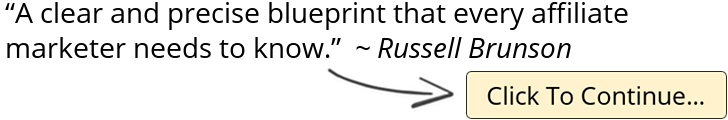How to Setup Google Search Console – Module 06 – Lesson 2 – SEO Unlocked
Today is another day of SEO Unlocked. Today is one of my favorite days because we cover Google Search Console. If you haven’t used Search Console, make sure yo go to Google Search Console. You can just google it. And once you go there, it breaks down step by step on how to set it up.
RESOURCES & LINKS:
____________________________________________
Download the assets mentioned in this video: https://neilpatel.com/training/
SEO Unlocked Course Playlist: https://www.youtube.com/watch?v=Q_lySNxCag0&list=PLJR61fXkAx11Oi6EpqJ9Es4rVOIZhwlSG
Ubersuggest: https://neilpatel.com/ubersuggest/
Rank Math: https://rankmath.com/
Yoast SEO: https://yoast.com/wordpress/plugins/seo/
Lazy Load plugin: https://wordpress.org/plugins/rocket-lazy-load/
____________________________________________
The first thing I want you to do is go and check out your crawl errors report. Now if you already have Google Search Console set up, you’ll start seeing data right away. If you don’t, it may take a day or two or a few days to start seeing data. They crawl your website and they tell you if there’s any important errors that there are crawler, right. This is Google’s algorithm.
And when you look at your crawl errors report it will tell you what pages there’s issues and it breaks it down step by step on how to fix it and once you fix them, you want to click validate fix because that tells Google, “Hey, I fixed it. “You should come back to my website, crawl again” and then double check because if everything is good, “make sure this page is ranking high, everyone can see it,” and they usually validate it. Sometimes it can take up to a week, sometimes two weeks but they’re pretty quick about it.
When they crawl your website, in most cases with the errors that they show most of them are going to be 404 related and that’s what we tend to see with a lot of our clients, so you don’t have to worry too much let’s go over each of the main 404 errors that you could be getting and which ones you need to fix.
So the first thing you need to do is look at, hey is there a page on your website that you deleted? If there’s a page on your website that you deleted that had a lot of links people are going to it, you may want to 301 redirect that. If it’s just a bad URL generated by a script or never existed, it’s usually not a problem that you need to worry about.
And if there are, remove them because they shouldn’t be there. If there’s misspelled links coming to your website and someone linked to the wrong URL, just make sure you 301 redirect those to the right URL so that way it helps your rankings.
The most errors like I said are typically like just bots putting in random URLs into your website and somehow Google finds them. So for those just ignore them and you don’t really needa fix most of them but the ones where it’s a link pointing to a wrong URL or you had a page and then you deleted it or you’re linking to a page that never really existed, those kind of 404 errors you needa fix.
Next I want you to submit your sitemap into Google Search Console. If you don’t have a sitemap you can use the Yoast SEO plug-in or Rank Math or you can just Google XML sitemap generator and there’s a lot of free tools out there that’ll help you generate a sitemap and then you go click on sitemaps within Google Search Console and then you submit it. It walks you through how to do it step-by-step.
Then you need to look at your internal links on your website. Make sure that hey these are the top link pages that you’re linking to internally.
You also want to look at the top link pages that other people are linking to you because you want to see if that aligns with what you’re linking to and what other people are linked to because there could be a disconnect, right.
You also want to make sure that you’re using Breadcrumbs and Schema markup.
There’s also the Schema- All In One Schema Rich Snippets. If you’re also using the Yoast SEO plug-in or Rank Math plugin for WordPress, they do a lot of this as well.
I also recommend that use accelerated mobile pages. In countries like the United States it doesn’t help increase traffic by much but in regions like Brazil and India we’ve seen that it increases traffic at least from mobile devices because a lot of these regions don’t have as fast internet connection as you know maybe Australia or Canada.
The next plug-in I want you to use is a Lazy Load plugin. When you view a webpage and a page has 100 images or 20 images or 10 images, you’re not viewing them all at once.
You’re scrolling and as you’re scrolling, you’re seeing more images.
► If you need help growing your business check out my ad agency Neil Patel Digital @ https://neilpateldigital.com/
►Subscribe: https://goo.gl/ScRTwc to learn more secret SEO tips.
►Find me on Facebook: https://www.facebook.com/neilkpatel/
►On Instagram: https://instagram.com/neilpatel/
#SEO #NeilPatel #DigitalMarketing