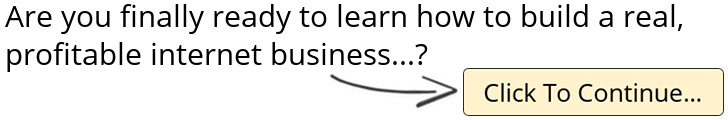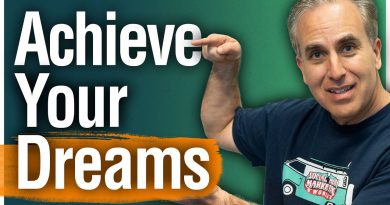How to Create a Google Data Studio Dashboard
Need to quickly gain insights from your marketing efforts? Wondering how to use Google Data Studio to easily create visual dashboards?
Measurement marketing expert Chris Mercer explains how to build easy to understand reports in Google Data Studio.
Learn to create and customize a Google Data Studio dashboard that delivers clear answers you need to improve your marketing.
You’ll also discover how to quickly create an entire Google Analytics dashboard in a single click.
🔔 Subscribe for More Social Media Marketing Tactics
— https://www.socialmediaexaminer.com/sub
🚀 Visit Mercer’s Channel for More Measurement Marketing Tips
— https://www.youtube.com/channel/UCNx2NLu6uo5LOgXh2qRAlhA
🔗 Find Resources and Tools Mentioned In this Episode
— How to Build a Google Data Studio Dashboard
🎧 Subscribe to The Social Media Marketing Podcast
— https://www.socialmediaexaminer.com/shows/
💡 Wondering How Fellow Marketers Are Using Social Media?
— Download our Industry Report: https://www.socialmediaexaminer.com/zsyx
00:00 Intro
00:19 The Purpose of Reports and Dashboards
01:10 Getting Started with Google Data Studio Templates
01:56 Data Studio Report Examples
04:10 Report Setup: Connecting a Data Source
05:10 Report Setup: Editing Report Style
05:47 Creating a Report with One Click
07:19 Data Studio Gallery
07:37 Additional Resources
#SocialMediaMarketing #MeasurementMarketing #GoogleDataStudio