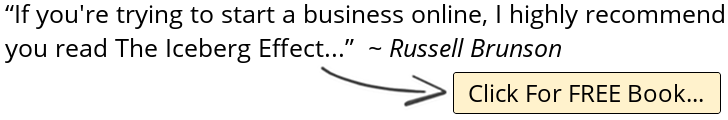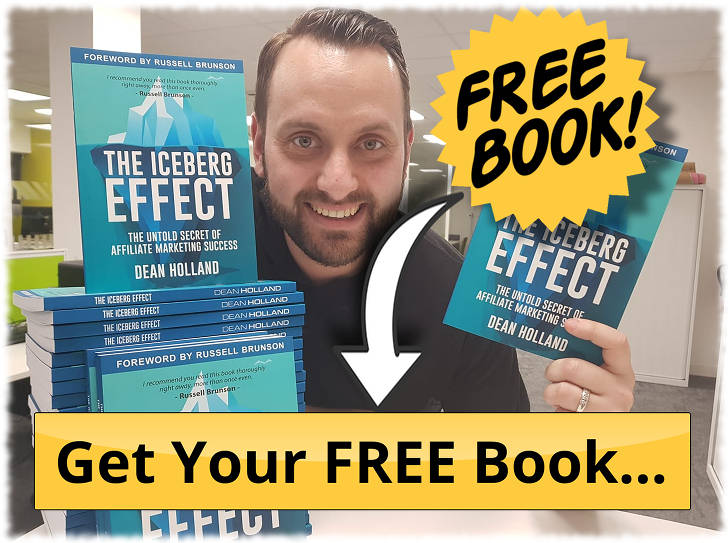The ‘Stay With Me’ Technique To Video Marketing On YouTube
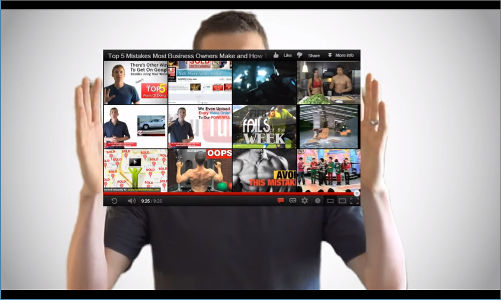
I want to show you this video marketing tip, to help you guys bringing more business through marketing using videos.
There are a lot of marketers out there that say if you want to market with videos, don’t use YouTube. And the reason they said that is because of related videos that come from the right side, and if you are at the end of your video, when your video is playing on YouTube.
They believe that the person watching your video could see those thumbnails, and end up watching your competitors video. You know what I say to do, bull honky Yeah that’s right, I said it, bull honky.
How To Keep Visitors On YOUR YouTube Videos
Now, there is a technique that I developed called The stay with me technique. And this is what I use in my video marketing, and my clients video marketing to limit the amount of competitors videos that appear on the right side of the page. And at the end of your video. So, I want to show you guys exactly how to do this, and what you need to do to do this for your own videos. So, let’s go ahead and check it out.
Before we begin, I want to go over a few things. No. 1, I think YouTube is actually vital to your campaigns. I don’t think that you should be avoiding it at all. YouTube is such a powerful site, and it gets 4 ba.ba.ba billion video views a day. And since YouTube is owned by Google, it’s heavily favored in the search engine results. So, if you’re not using YouTube, it’s a terrible mistake. You’re not taking your fair share of 4 billion video views that gets every day.
The benefits of YouTube greatly out way the risks of YouTube, especially if you use my stay with me technique to really eliminate your competitors videos from ever appearing near yours. So, let’s just get right into the stay with me technique.
There is 2 parts in this, so let’s jump right into part 1.
1. Beating YouTube To The Punch
Now, this is a technique that I’ve just started doing myself, so I haven’t done a tone of my videos yet, but I’m going to be doing it on the end of this video. So, be sure to watch the entire thing, and see how I implemented this, on this exact video.
Now, I’m sure you’ve seen this, but when the video is done playing on YouTube, they put on a bunch of thumbnails that go to different videos that are related to the video that you’ve just got done watching. It looks something like this. Now this is a great spot for your competitors videos to be coming up, so this is really important to try to eliminate that from ever happening. You never want your viewers to see those end thumbnails at the end of your video.
This is what you do. When your video is done playing, put in your own thumbnails. And do this when you’re editing your video. You put in 10 or 20 extra seconds at the end of your video, with a black screen, or a decorated scene. You put thumbnails of other videos that you have on YouTube. Now, when you’re done with that, you export it, you upload it to YouTube, and then you create annotations on top of each one of those thumbnails, and link them to your other videos.
This way it almost looks like that the video is done playing, and the YouTube videos will come up, and people are going to click on them to go see the other videos. Cool thing is, that all of those videos are going to be yours.
So, you’re almost beating YouTube to the punch by putting in your own thumbnails, before theirs even appear. Now, the other thing you want to do, is put in your call to actions. So, you’re going to take 5 to 10 seconds to tell them, like our page, visit us here, comment on the video. Or whatever you call the action is.
Once you call the actions are done, then you put in a thumbnails to your other videos. There is a few different ways to do this. You can create an end frame that shows all your called actions, plus the thumbnails. Or you can do your called actions, then the thumbnails. Both ways are really effective. But the key thing is to put your own video thumbnails in the end, and link them to your other videos.
When you’re adding inner annotations, there is one thing to remember. You have the option when people click on, it’s opening to a new window, or keep it within a same window. I always recommend keeping it within the same window. Don’t open a new one, because what happens is, they get done watching that, they may close that tab, then go back to your original video. Now, the video is almost done, so if they hit play, or they see the video thumbnails on the right, they may click on those. Always just keep it within the same window.
Now, you’re maybe thinking, what if I have only one video. The solution to that is easy, get more videos. So, if you own a title contracting business in Los Angeles, you can do a title contracting video in Santa Monica, Beverly Hills, or whatever. Different locations. Same with any business. If you own a business that’s based in local, and you’re doing local videos like that. Just do a location near you, another one near you, and another one near you, and you will end up having multiple videos.
Obviously, you’re not be able to do this on your first video, but as you build up more videos and more videos, and more videos, you can start linking them all to each other. Or, if you just have a regular YouTube channel, just start creating more how to videos, or more videos on your subject. And then just begin linking them. So, there’s maybe one video that doesn’t have a lot of extra thumbnails to put on there, but just do it to the rest of them.
Now, there’s a few people already doing this on YouTube. And there is one channel that I want to feature, called The piano guys. This guys are amazing, their music is amazing, and they’re already doing a great job of putting this effect on the end of their videos. So, you should check them out, especially if you like a good music. But, check out how they do this technique on end of their videos. I’ll have a thumbnail, and this video that you can go and check up their channel. So, be sure to watch to the end of the video, and you can check them out there.
All right. So, let’s move on to part 2 of the stay with me technique for video marketing on YouTube.
2. Channel Up
Use your channel to your advantage. But this is that actually really powerful, especially if you have a couple of videos in the same niche. For example, I did a couple videos on Facebook, marketing on how to create a Facebook landing page, and how to do a Facebook profile, and anytime someone watches those videos, the other one always comes up, the related videos on the right.
So, let’s check this out.
When you upload a video to YouTube, you have the ability to start tagging them with key words. Now, people always do the general key words about the topic that that videos in.
One thing you need to keep in mind is to always tag your videos with your channel name. Most likely no one is going to be using your channel name to tag their videos. So, only your videos will have your channel name in it. And when that happens, YouTube is going to realize, hey, all these videos have the same tag, that no one else is using. They should be related, right? So, it’s going to start putting all your other videos in the right side of the page, and at the end of all your other videos.
So, if you have a couple videos that are in the same niche, and have your channel name in it, it’s almost guarantee they’re going to be coming up.
If you’re doing a lot of Facebook videos, or title contracting videos, or running store videos, or restaurants videos, or whatever, and you tag them all with restaurant, your channel name, and even like a city, or something like that, they have the same city tag and channel name. It’s almost guarantee that they’re all start to coming out together.
If we’re doing local business videos, I would recommend always putting in the county name, your city name, your zip code, and your channel name, that way all the other videos will always have the same or similar tags, and they always come up next to each other.
You’re maybe wondering how I do this for clients. When I do a video, and video marketing, I put them into one of my YouTube channels, and then I’ll tag them with title contractor Los Angeles, but I’ll also tag all the other videos the same way. So, if I do a physical therapy, I’ll do a Los Angeles physical therapy video, and then I’ll do a title contracting video for client, to be a Los Angeles title contracting. And then I’ll do like a title contractor in San Diego, or I’ll do another business in Los Angeles.
Now I have all these 4 different videos for 4 different clients, that are all kind of tag with the same name, and I’ll tag them with my channel name.
What ends up happening, when someone watch a title contractor in Los Angeles video, you’ll notice that my other video start appearing on the right side also. Cause the other videos, like the physical therapist in Los Angeles was also tag with Los Angeles and my channel name.
And this title contractor in San Diego will appear also, cause it’s a title contractor tag and it was also tagged my channel name. And then any other businesses in Los Angeles will also appear which is awesome, because all those other videos are not competitors to title contractor in Los Angeles.
So, by taking my clients videos and putting them all to YouTube channel, then all the other videos will appear on the right side, and no competitors will ever show up. All my clients never really have to worry about their competitors videos ever appearing on the related videos on the right side, or at the end of their video.
I hope you guys like this ‘stay with me’ technique.