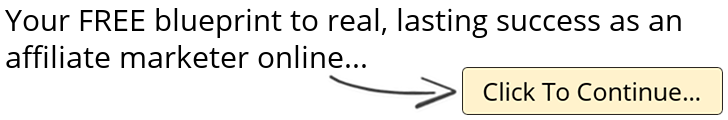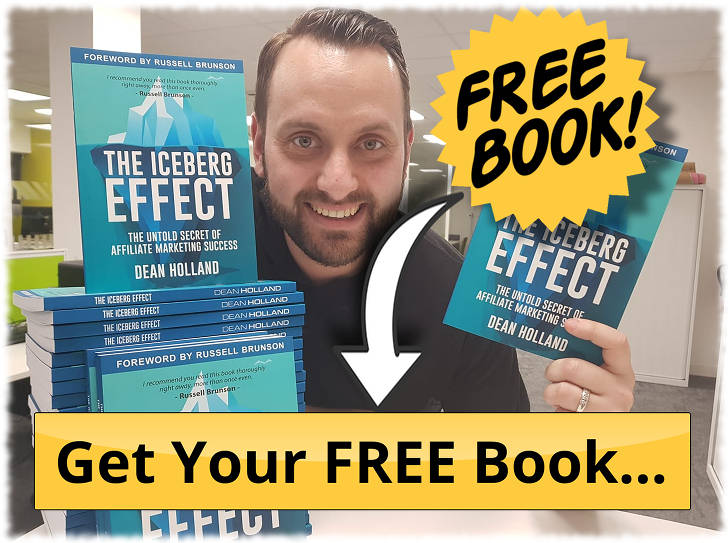Ping Service List For WordPress: Latest WordPress Ping List 2020s Update

UPDATE – Below is my stripped down ping service list for WordPress in 2020s. WARNING: Clean up your WordPress ping list to avoid potential search engine ranking penalties!
Whenever you publish a post on a self-hosted WordPress blog, WordPress will ping all the services listed in the Update Services field. You can find your WordPress ping list by going to Settings / Writing – Update Services (box at the bottom of this page).
This automatic pinging offers a great advantage of publishing content on a blog rather than a static website, because pinging these services is effectively screaming from the rooftops to the search engines to come and check out this new content right now.
Risk of Spamming Ping Services?
There has been some discussion over the years about users of WordPress unwittingly or otherwise spamming ping services by editing and updating articles over and over resulting in blacklisting by these ping services.
The good news is that current versions of WordPress now intelligently ping these services when a post is first published and then keeps track of previous successful pings taking care not to re-ping them. So this essentially means that there is no longer any danger of accidental ping spamming and you no longer need a ping optimiser plugin.
You can read more about this from Chip Bennett, the author of cbnet Ping Optimizer plugin, who kindly left his product page up and used it to explain why you don’t need to worry about the pinging problem anymore in WordPress.
Ping Service List For WordPress
The other matter is do you just use the default pingomatic service which pings a range of services? Or should you paste in a list of additional services for maximum exposure? Well there must be loads of pro bloggers that probably don’t even worry about this and just stick with pingomatic.
However my thoughts are that if you’re looking to get your posts indexed and ranked as quickly as possible, then pasting in an up to date list of additional ping services is likely to help with this cause.
IMPORTANT 2020s UPDATE AND WARNING!
The following is an excerpt from a long post by Glen Allsopp from his old viperchill.com blog…
“I received a personal reply from Google’s head of web-spam, Matt, who asked me if, when a blog posts goes live, I ping certain services.
If you’re wondering what that is, basically it’s something that I think of as so little and irrelevant that I cannot believe it was questioned. If you log into your WordPress Admin area and go to Settings > Writing, you’ll see a list of ‘services’ that you can ping (alert) whenever a new article of yours goes live. It’s something I set up years ago and have never touched or thought about since.
Though I wasn’t pinging the services Matt asked me about, I was pinging a few with a foreign domain extension that he had mentioned and a lot of others, so I decided to remove all but a couple of them from my list. A few days later and my rankings were back where they should be. How crazy is it that some behind the scenes WordPress setting was costing me search rankings for my own brand name?”
Therefore, I’m deciding to avoid any potential penalties to my blog. So my…
WordPress Ping List 2020
…is as follows:
http://rpc.pingomatic.com
http://blogsearch.google.com/ping/RPC2
That’s it. And to be honest, I don’t even think that’s even necessary any more.
As long as you’ve uploaded your XML sitemap to Google Search Console and Bing Webmaster Tools, you should be just fine.
Additionally, it’s probably a good idea to manually add each blog post to Google Search Console and Bing Webmaster Tools for indexing.
Reference Only! WordPress Ping Service List
Use at your own discretion…
Some of these may no longer exist, and others may actually be detrimental to your search engine rankings:
http://api.feedster.com/ping
http://api.moreover.com/ping
http://api.moreover.com/RPC2
http://api.my.yahoo.com/RPC2
http://api.my.yahoo.com/rss/ping
http://bblog.com/ping.php
http://blo.gs/ping.php
http://blog.goo.ne.jp/XMLRPC
http://blogdb.jp/xmlrpc
http://blogmatcher.com/u.php
http://blogsearch.google.com/ping/RPC2
http://bulkfeeds.net/rpc
http://coreblog.org/ping/
http://geourl.org/ping
http://ipings.com
http://mod-pubsub.org/kn_apps/blogchatt
http://ping.amagle.com/
http://ping.bitacoras.com
http://ping.blo.gs/
http://ping.bloggers.jp/rpc/
http://ping.blogmura.jp/rpc/
http://ping.cocolog-nifty.com/xmlrpc
http://ping.feedburner.com
http://ping.myblog.jp
http://ping.rootblog.com/rpc.php
http://ping.syndic8.com/xmlrpc.php
http://ping.weblogalot.com/rpc.php
http://ping.weblogs.se/
http://pingoat.com/goat/RPC2
http://rcs.datashed.net/RPC2/
http://rpc.blogbuzzmachine.com/RPC2
http://rpc.blogrolling.com/pinger/
http://rpc.icerocket.com:10080/
http://rpc.newsgator.com/
http://rpc.pingomatic.com
http://rpc.technorati.com/rpc/ping
http://rpc.twingly.com
http://rpc.weblogs.com/RPC2
http://topicexchange.com/RPC2
http://trackback.bakeinu.jp/bakeping.php
http://www.a2b.cc/setloc/bp.a2b
http://www.blogdigger.com/RPC2
http://www.blogoole.com/ping/
http://www.blogoon.net/ping/
http://www.blogpeople.net/servlet/weblogUpdates
http://www.blogroots.com/tb_populi.blog?id=1
http://www.blogshares.com/rpc.php
http://www.blogsnow.com/ping
http://www.blogstreet.com/xrbin/xmlrpc.cgi
http://www.feedsubmitter.com
http://www.lasermemory.com/lsrpc/
http://www.mod-pubsub.org/kn_apps/blogchatter/ping.php
http://www.newsisfree.com/xmlrpctest.php
http://www.pingerati.net
http://www.pingmyblog.com
http://www.popdex.com/addsite.php
http://www.snipsnap.org/RPC2
http://www.weblogalot.com/ping
http://www.weblogues.com/RPC/
http://xmlrpc.blogg.de
http://xping.pubsub.com/ping
http://xping.pubsub.com/ping/
That’s it for now and I hope this helps.