How To Build A Responsive Network And Boost Engagement On Facebook

I’ve recently been expanding my network and trying to boost engagement on Facebook. And I’ve noticed a few things about how other successful people are building their responsive networks on Facebook for business.
I’ve also made notes on why I think some of my new Friend’s posts appear in my feed more than others.
So my purpose here is to share my experience and thoughts on how to get your stuff seen by more folk on Facebook.
I’ve not researched any other articles or sources for this post. However I do reference a post of my own from last year. The conclusions I draw are based purely on what I’ve observed.
The Old Facebook EdgeRank and the Updated Facebook News Feed Algorithm
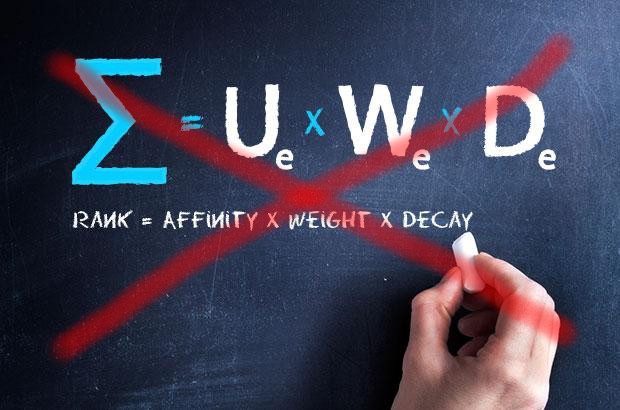
Last year I wrote a blog post entitled “Facebook EdgeRank Changes and the Facebook News Feed Algorithm“.
I talked about the basic Facebook EdgeRank formula for delivering users a more personalised news feed.
I then discussed how Facebook had been improving this much more in order to fine tune your Facebook experience to make it as relevant to you as possible in real time.
It would be well worth giving it a quick read again before continuing, in order to get a background understanding of how Facebook presents your network’s posts to you, and more importantly how your posts will be presented to your network on Facebook.
What is Your Network on Facebook?
Firstly, to clarify what your network on Facebook actually is.
This is all your Friends and Followers of course, but also includes the Groups you have joined.
Furthermore your network on Facebook also includes your interactions (Likes, Comments, Shares, Messages, Chats, etc.) you’ve had outside of your Friends and Groups.
Which Strangers to Make Friends With

If you use Facebook for lots of personal stuff with your real life friends and family, you may want to open another Facebook account for your business stuff.
Completely fill out your profile. Be sure to use a profile picture of yourself smiling. Post useful, relevant and engaging stuff for a few weeks. Remember, those to whom you send Friend requests will be checking your Facebook page out.
Be genuine, honest, open and friendly. You’ll be making some really useful contacts who’ll be sharing some valuable stuff of their own with you. Don’t go into this with selling uppermost in your mind. Understand that your new Friends have got to Know, Like and Trust you before they’ll act on your recommendations.
Having said that, if you’re going to be promoting business opportunity affiliate offers or team building your network marketing opportunity, you should now send Friend requests to internet and/or network marketing gurus or affiliate marketing gurus on Facebook. Then send Friend requests to some of their Friends. Be fairly picky and don’t go berserk!
Join some marketing Groups. Smaller Facebook Groups with some decent interaction going on are best, without reams of ads being posted every minute! Then as before, send Friend requests to the Group members. But don’t go crazy. No more than 20 Friend requests per session. And perhaps a maximum of 2-3 sessions per day.
‘Friend’ people with similar interests, who have actual photos of themselves, who have plenty of Friends (say 150-200+) and a healthy Timeline which isn’t just business or MLM offers.
As your list of Friends grows and you find more sources of potential Friends, you can focus more on those with whom you have more mutual friends. You can also then revisit your Groups and original guru Friend lists and discover more people who have mutual friends.
As you check out new people who look like they’re business minded like you, scroll down their timelines to see if they have posts where they ask people to request info in the Comments. You can then check through these folk who are asking for the information, to see if you have mutual friends and interests. Then send them Friend requests.
How To Get Your Posts to the Top of Your Friend’s and Follower’s News Feeds

I’ve added a lot of new Facebook Friends recently. However, some I see a lot more of than others in my News Feed.
I’ve been seeing posts high up in my Facebook News Feed from those with whom I’ve had recent PM conversations. So I firmly believe that PMs are heavily factored into the News Feed Algorithm.
Therefore to get your posts seen in your new friend’s News Feed, using PM’s to start a friendly conversation say hello, how are you, what are you into, etc. will likely be effective. This is a nice and friendly thing to do as well, and you’re more likely to be remembered and favoured with Likes, Comments etc. from them in future.
The Facebook News Feed Algorithm continually tracks your last 50 interactions. So rotating through and engaging with as many of your Friends as possible on a consistent basis is a solid strategy to get your stuff appearing more often and higher up on their News Feeds.
Once you gain momentum with this, your posts will naturally begin to attract more engagement. This means that they will automatically appear in more and more of your Friend’s News Feeds, thus in turn getting more Likes & Comments, and so on.
The No.1 Way to Boost Engagement on Facebook

There is a special new facility on Facebook which will reach the maximum number of your Friends and Followers, and will also be more likely to boost engagement from your network on Facebook.
This in turn will extend your reach outside your Facebook Network into the global community of like-minded Facebook users.
I’m talking about “Facebook Live”…
“A fun, powerful way to connect with your followers and create new ones along the way.”
You can find out more here: https://live.fb.com
If you can talk to your phone about the stuff that matters to you and that will somehow give value to others, then be brave and take the plunge!
What Does Facebook NOT Want You To Do… (Which Kills Your Reach)?
This is a core concept to grasp which will improve the reach of your posts on Facebook. What do you think Facebook wants you NOT to do?… Leave the Facebook website! And more importantly, Facebook does NOT want you to encourage others to leave Facebook!

Facebook wants all it’s users to remain on it’s platform for as long as possible, so that it can monetise their presence with advertising.
When you post a link to a YouTube video, or an interesting blog post, or a business offer… you’re actually taking money away from Facebook.
Links to external sites in your Facebook posts will drastically reduce the reach of your post throughout your network on Facebook.
Thankfully there are a few ways to get around this problem:
- Firstly you could add a space at the end of the link’s domain name before the .com, e.g. google .com. The drawback is that your readers have to copy/paste the url and remove the space.
- So the second method is to post a textual message only (you can also upload a picture or a video) and at the end of the message add something like this; “Link is in the Comments”. Before you drop the link in the comments though, you should ideally wait for someone to Like your post . You could perhaps even ask for a Like for you to reveal the link in the Comments.
- Finally, a method more specific to a business opportunity offer; ask your readers to PM you or Comment below for more information and/or the link.
Summary of How You Can Build a Responsive Network on Facebook
For new Facebook accounts, fill out your profile in full (including real photos of you) and post a few weeks worth of relevant content. Then send Friend requests to industry guru’s Friends, Group members, and those with numerous mutual Friends.
New Friends…
- Like and Comment on some of their stuff.
- PM with a quick Hi, how’re you doing, what’re you into, etc.
Rotate your engagement and interaction with as many of your Friends as possible.
Post your own useful and unique stuff regularly. Post stuff which actively encourages engagement. You can also go off topic and post some fun stuff too, but don’t saturate with loads of shares.
Don’t put links to external sites in your posts. Put your link in the Comments after your first Like.
Be brave and use Facebook Live!

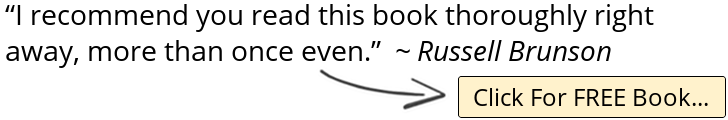



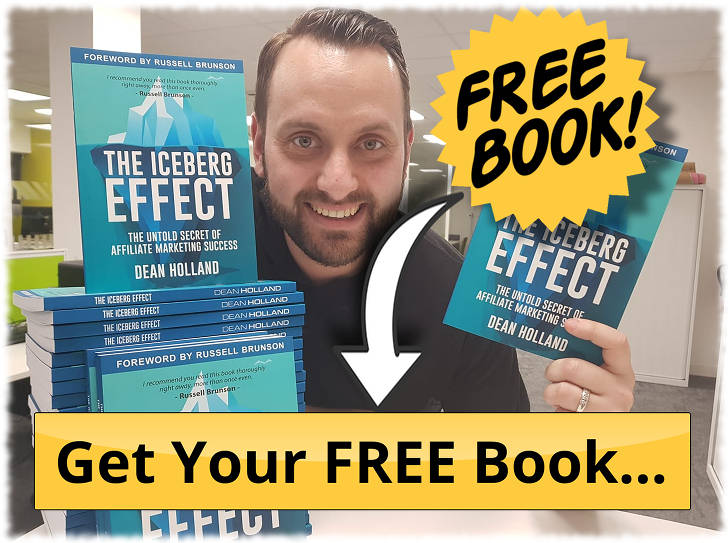
Hi Matthew,
Many thanks for this very informative post about Facebook. I have never been able to create great amounts of engagement on my posts.
But after reading this post now I understand why. It looks like I’ve made lots of mistakes with my use of Facebook.
Actually I am confused a little. I was going to start again and set up a new Facebook account as you suggest but I thought this was not acceptable and against the terms and conditions of Facebook. Could you please clarify because I dont want my current account banned by Facebook?
Many thanks for sharing your expertise Matthew
Best wishes from the remote Thai village marketer
Peter
Hi Peter
Thank you for reading and your generous and kind comments. I’d be interested to hear if you see any improvement in your engagement.
If you’re happy using your personal account for business and have an established network, I wouldn’t worry about a new account. I understand it’s against ToS for one person to have more than one account but many folk do, although like you I don’t. In fact I’ve heard Michael Cheney recommends an account for personal stuff and another for business – Just need to use a different email address and maybe a variation on your firstname (e.g. Initials, Mr, etc.).
But if this concerns you at all, stick with your current account for no worries!
Best regards
~Matt
Helpful post! Will definitely follow these tips!
Thanks SM and good luck.
Matt this is by far the best FB strategy I have read so far, better than ones I have paid for which go n rambling about stories and telling post 6 times or 1 once is ok, not giving me a concrete path to follow. I’m going to apply this word for word but one question, you think that people seeing your post would scroll to the comments when seeing your post? We’re always told that we have to make everything readily available to readers and make it easy for them to get to. Thanks for an amazing article.
Hi Rania and thank you for the complimentary comment!
As far as the ‘link in comments’ approach, I don’t know about other people but when I’m scrolling through my new feed and see a post with comments I’m more likely to stop to see what’s being said. You could even upload an eye grabbing image with a down arrow & saying ‘Link in Comments’ or ‘Like for the Link’ or some such! I’m aware that a lot of marketing people are using the ‘link in comments’ tactic with much better results than putting the link in the post, purely because of the much greater exposure Facebook affords the link free post.
All the best
~Matt
Hi Matt – well done on that great and informative post. I also have to say I really like your blog layout. Yes – comments and recent posts in the sidebar would be good, but don’t loose the simple clean look. I am looking at improving my effectiveness on FB and Twitter at the moment, and this post will help me greatly! So much useful and useable information. Practical posts are so much more engaging than endless verbage. Thanks for the work… Richard
Hi Richard
Thank you so much for your comments. Really appreciated.
Yes I’ve trimmed my blog down to bare essentials. I take your point about offering more opportunity to explore more of my content. There are a few other improvements I have in mind too.
I’m no expert on Facebook and have only recently begun to expand my network and engage more. But I’ve picked up a thing or two from others and my own observations these last few weeks. I hope the tips work well for you.
Kind regards
~Matt
The biggest issue I have with Facebook regards the YouTube videos. I know they want me to just upload to their site instead of linking to my YouTube page but I want a bit of love also, especially since I took the time to create the thing.
My Facebook business page is fairly stagnant but I have noticed that if I don’t post all that often, like what a lot of people have recommended, that when I do post something new I get more views (whatever views means in Facebook’s universe) than at other times. I thought that was an interesting correlation, kind of unexpected, but I’ll take what I can get. lol
Hi Mitch
Thanks for popping over to my blog and commenting! Although Youtube videos are external links they do open and play without users having to leave Facebook. So I don’t know whether the News Feed Algorithm may treat them more kindly? Curious to find out.
Yes, an interesting observation about longer posting interval = more views. Perhaps if folk see your posts less often they’re less inclined to click “Hide Post – See fewer posts like this” and perhaps more importantly the Algorithm might favour your new posts more if they’re less frequent? Some of my new Friends post so often that I’ve had to ‘Hide’ their stuff to moderate my feed somewhat. There’s probably no precise answer though I suppose, as there are so many factors involved.
Thanks again Mitch, for adding to the conversation here.
Best wishes
~Matt
Hi Matt,
Thanks for a very informative post on increasing Facebook engagement.
I don’t do very well in this respect, so I will certainly be looking at implementing your tips.
Joy – Blogging After Dark
Hi Joy
Thanks for your kind comment and I do hope you see an improvement.
I’ve recently noted since writing this post, that FB are downgrading posts from fan pages, corporate pages, etc. in their News Feed Algorithm in favour of posts from family and friends which must mean that family/friend posts keep users on FB and exposed to advertising longer.
Fortunately I’ve switched from posting on my FB business page over to posting more on my FB account itself. Still much work to do on building my network and improving engagement though.
Best wishes
~Matt
Thanks Matt,
That’s an important thing to know, but NOT good news for me as my family and friends aren’t very business friendly LOL.
Joy – Blogging After Dark
Yes, I can imagine that’s far from ideal for you Joy!
I don’t really use Facebook to keep in touch with family, although most do and it’s wonderful for that of course. But mixing in business stuff and growing business-related friends and followers on your personal account is not what most are happy to do, I would imagine.
The alternative of course is taking the (ableit minor) risk of opening another Facebook account for business related and motivational stuff. Many people do this with no problems. But you never know if Facebook will clamp down on this at some point and have a clear out (if they can link multiple accounts to one individual).
Hope you find a way to work on Facebook that suits you Joy.
~Matt
I forgot all about Facebook lists Joy, and I should have mentioned them earlier!
Thankfully, Ian Howarth reminded me of this on Facebook and I tagged you into his thread there.
Lists are basically a way you can manually segment or categorize your Friends. You can make multiple lists and make posts that are only visible to those on whichever list you choose when you post.
This means you can keep your family stuff away from your business Friends and vice versa.
The following video explains exactly how to do this: https://youtu.be/qdUPxyCLuf4
~Matt
Hey Matt
Thanks for the post! Its one that definitely all new social networkers could and SHOULD read.
So many get into the bot spamming business instead of connecting with people.
I certainly made this mistake early! And, i’m glad you talk more about connecting with PEOPLE on a personal level.
Thats when i started finding my own success. Cheers bud
Hi Sam
Thanks for reading and leaving such a nice comment.
Certainly on Facebook (and probably on any other social media), likeability within your demographic is key to gaining trust and then new business. If Facebook sees lots of folk all over your posts, the NFA will love you for that and more of your stuff will reach more people, even outside of your circle of friends and followers.
‘Promote your business here’ type groups on Facebook are so often depressingly bleak and empty of interaction, and being spammed to death by autoposters!
Thanks for reaffirming that it’s those personal connections that lead to success, which is absolutely the case in the types of high ticket businesses we’re involved with – myself in iPro and you with MTTB I see.
Kind regards
~Matt
Firstly to say you thanks for high PR directory submission site list which is very much helpful. Search engine give more weight on directory submission. It gives quality backlink. Very much fruitful directory submission site list. Thanks for your effort.